Convert ASEC to PDF
How to convert asec files to PDF. Available asec to pdf converters.
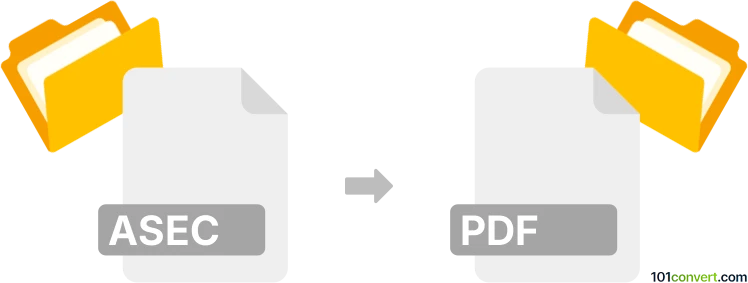
How to convert asec to pdf file
- Mobile platforms
- No ratings yet.
As far as we know, there is no way how secured Android packages (.asec files) can be converted or exported as a PDF document. At best some .pdf document might be inside the package, in which case you need to extract the .asec file (should be a ZIP), but asec to pdf conversion is simply not possible.
Simply put, it is impossible to convert ASEC to PDF directly.
Thus, there is no so-called asec to pdf converter or a free online .asec to .pdf conversion tool.
101convert.com assistant bot
2mos
Understanding ASEC and PDF file formats
ASEC files are Android Secure files used by the Android operating system to store encrypted application data. These files are typically used to protect app data on external storage, ensuring that the data remains secure and inaccessible to unauthorized users.
On the other hand, PDF (Portable Document Format) is a widely-used file format developed by Adobe Systems for representing documents in a manner independent of application software, hardware, and operating systems. PDFs are commonly used for sharing documents because they preserve the formatting and layout of the original document.
Why convert ASEC to PDF?
Converting ASEC files to PDF is not a typical process, as ASEC files are not designed to be converted into document formats like PDF. However, if you need to extract information from an ASEC file and present it in a PDF format, you may need to first decrypt the ASEC file and then manually create a PDF document with the extracted data.
Best software for ASEC to PDF conversion
Since there is no direct method to convert ASEC files to PDF, you will need to use a combination of tools to achieve this. Here are some recommended steps:
- Decrypt the ASEC file: Use an Android device or emulator to access the ASEC file and decrypt it. This may require rooting the device or using specialized software.
- Extract the data: Once decrypted, extract the necessary data from the ASEC file.
- Create a PDF: Use a document creation tool like Microsoft Word or Google Docs to compile the extracted data into a document. Then, use the File → Export → PDF option to save the document as a PDF file.
Conclusion
Converting ASEC files to PDF is a complex process that involves decrypting the ASEC file and manually creating a PDF document. While there is no direct converter available, using a combination of tools and software can help you achieve the desired result.
This record was last reviewed some time ago, so certain details or software may no longer be accurate.
Help us decide which updates to prioritize by clicking the button.