Convert ASEC to ARSC
How to extract ARSC files from ASEC containers on Android using recommended tools and step-by-step methods.
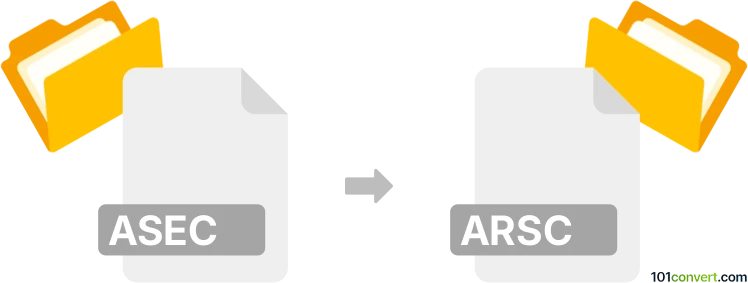
How to convert asec to arsc file
- Other formats
- No ratings yet.
101convert.com assistant bot
3h
Understanding asec and arsc file formats
ASEC (Android Secure Encrypted Container) files are used by Android devices to securely store applications and their data on external storage, such as SD cards. These files are encrypted to prevent unauthorized access and are typically managed by the Android operating system itself.
ARSC (Android Resource) files, on the other hand, are compiled resource files used in Android applications. The most common ARSC file is resources.arsc, which contains precompiled resources such as strings, layouts, and other assets used by the app.
Why convert asec to arsc?
Direct conversion from ASEC to ARSC is not a standard or typical process, as these files serve entirely different purposes within the Android ecosystem. However, if you need to extract resources from an app stored in an ASEC container, you would first need to decrypt and extract the APK file from the ASEC, then access the ARSC file within the APK.
How to extract arsc from asec files
- Mount or decrypt the ASEC file: Use an Android device or emulator to move the app from external storage to internal storage, which will convert the ASEC back to an APK file. Alternatively, use tools like ASEC Extractor or Android SDK to access the contents.
- Extract the APK file: Once you have the APK, use a file archiver (such as 7-Zip or WinRAR) to open the APK as a ZIP archive.
- Locate the ARSC file: Inside the APK, find the resources.arsc file, which contains the compiled resources.
Recommended software for the process
- ASEC Extractor: Specialized tool for extracting APKs from ASEC containers.
- Android SDK: Use adb commands to move or extract apps from ASEC containers.
- 7-Zip or WinRAR: For opening APK files and extracting the ARSC file.
Summary
While there is no direct conversion from ASEC to ARSC, you can extract the resources.arsc file from an APK stored within an ASEC container by first decrypting or mounting the ASEC, then extracting the APK, and finally accessing the ARSC file using a file archiver.
Note: This asec to arsc conversion record is incomplete, must be verified, and may contain inaccuracies. Please vote below whether you found this information helpful or not.