Convert ASC to STL
How to convert asc to stl. Available asc to stl converters.
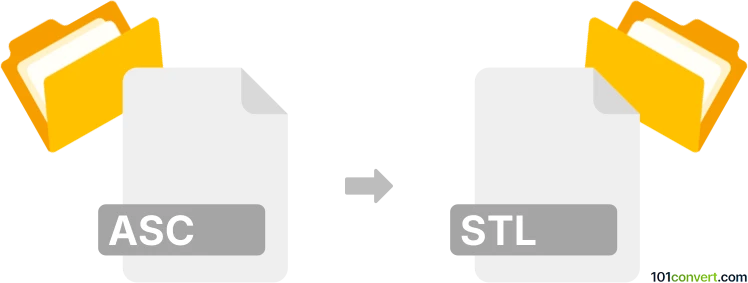
How to convert asc to stl file
- 3D modeling
- No ratings yet.
Some dedicated 3D/CAD conversion programs like the 3D Object Convert support large number of various file types, so it is probably your best option for 3ds Max ASC to STL CAD conversion. Of course if you have access to 3ds Max you can certainly do this with the software. Most likely used for exporting models for 3d printing.
101convert.com assistant bot
2mos
Understanding ASC and STL file formats
The ASC file format is a simple text-based format used to store 3D point cloud data. It is often used in applications that require the representation of 3D surfaces or objects in a straightforward, human-readable format. The data in an ASC file typically includes X, Y, and Z coordinates, which represent the points in a 3D space.
On the other hand, the STL file format is a widely used file format for 3D printing and computer-aided design (CAD). STL stands for Stereolithography, and it represents the surface geometry of a 3D object without any color, texture, or other attributes. STL files describe the surface of a 3D object using a series of connected triangles, making it ideal for 3D printing and modeling.
How to convert ASC to STL
Converting an ASC file to an STL file involves transforming the point cloud data into a mesh of triangles that can be used for 3D printing or modeling. This process can be done using specialized software that can interpret the point cloud data and generate a corresponding STL file.
Best software for ASC to STL conversion
One of the best software options for converting ASC to STL is MeshLab. MeshLab is an open-source software that provides tools for processing and editing 3D triangular meshes. It supports a wide range of file formats, including ASC and STL, making it an excellent choice for this conversion.
To convert an ASC file to STL using MeshLab, follow these steps:
- Open MeshLab and load your ASC file by clicking File → Import Mesh.
- Once the file is loaded, you may need to process the point cloud data to create a mesh. Use the available tools in MeshLab to clean and refine the mesh.
- After processing, export the mesh as an STL file by selecting File → Export Mesh As and choosing the STL format.
Another option is CloudCompare, which is also open-source and provides robust tools for handling point cloud data and converting it to mesh formats like STL.
Suggested software and links: asc to stl converters
This record was last reviewed some time ago, so certain details or software may no longer be accurate.
Help us decide which updates to prioritize by clicking the button.