Convert ASC to BMP
How to convert asc to bmp. Possible asc to bmp converters.
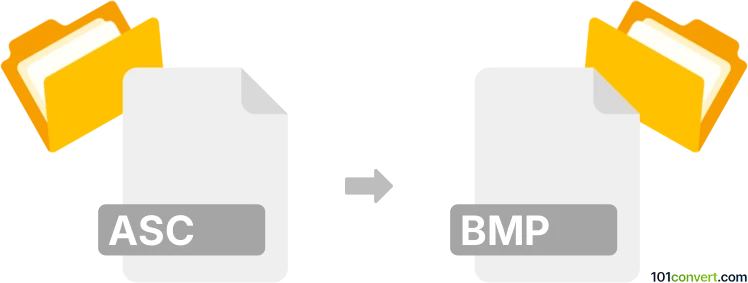
How to convert asc to bmp file
- Graphics
- No ratings yet.
It appears that asc to bmp conversion pretty much represents a text to graphics conversion that is often used for ASCII art. You can find utilities designed exactly for this purposes and even some highly specialized converters exist for this job.
101convert.com assistant bot
2mos
Understanding ASC and BMP file formats
The ASC file format is a plain text format often used for storing ASCII art or data in a simple, readable form. It is commonly used for sharing information in a text-based format that can be easily read and edited by humans.
The BMP file format, also known as Bitmap Image File, is a raster graphics image file format used to store bitmap digital images. It is widely used for storing high-quality images with rich color depth and is supported by many software applications.
How to convert ASC to BMP
Converting an ASC file to a BMP file involves transforming text-based data into a graphical image format. This process can be useful for visualizing ASCII art or data in a more visually appealing way.
Best software for ASC to BMP conversion
One of the best tools for converting ASC to BMP is ASCII Art Studio. This software allows you to create and convert ASCII art into various image formats, including BMP. To perform the conversion, follow these steps:
- Open your ASC file in ASCII Art Studio.
- Go to File → Export.
- Select BMP as the output format.
- Choose the destination folder and click Save.
Another option is to use online converters like Convertio or Zamzar, which offer easy-to-use interfaces for converting files without the need to install software.
This record was last reviewed some time ago, so certain details or software may no longer be accurate.
Help us decide which updates to prioritize by clicking the button.