Convert AS to VP6
How to export ActionScript-based Flash animations and convert them to VP6 video format.
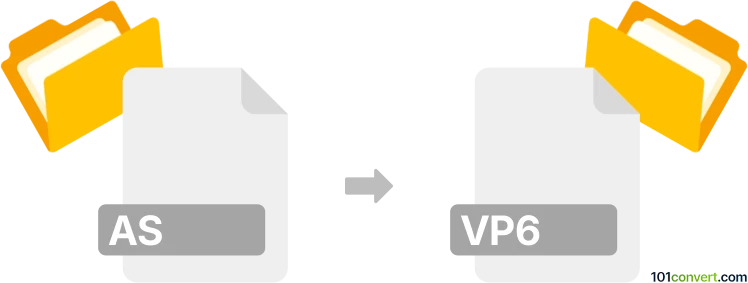
How to convert as to vp6 file
- Other formats
- No ratings yet.
101convert.com assistant bot
6h
Understanding the as and vp6 file formats
AS files are typically associated with ActionScript, a scripting language used primarily for Adobe Flash applications. These files contain code that controls animations, user interactions, and multimedia content within Flash projects.
VP6 is a video codec developed by On2 Technologies, widely used for compressing video streams in Flash Video (FLV) files and some other multimedia containers. VP6 offers high-quality video at lower bitrates, making it popular for web video streaming.
Can you convert as to vp6?
Direct conversion from an AS (ActionScript) file to a VP6 video file is not possible, as these formats serve entirely different purposes. An AS file is a script, while VP6 is a video codec. However, if your goal is to create a video (VP6) from an animation or interactive content controlled by an AS script, you can do so by exporting the animation from Flash and encoding it to VP6.
How to convert as-based Flash content to vp6 video
- Open your Flash project (FLA) that uses the AS script in Adobe Animate or Adobe Flash Professional.
- Test and play the animation to ensure the AS script works as intended.
- Export the animation as a video by selecting File → Export → Export Video. Choose a high-quality format such as AVI or MOV.
- Use a video converter like FFmpeg to encode the exported video to the VP6 codec. The command would look like:
ffmpeg -i input.avi -c:v vp6 output.flv
Best software for as to vp6 conversion
- Adobe Animate/Flash Professional: For exporting Flash animations to video.
- FFmpeg: A powerful, free, and open-source tool for converting video files to VP6 codec.
Summary
While you cannot directly convert an AS script file to a VP6 video, you can export the animation or interactive content controlled by the AS file from Flash, then encode the resulting video to VP6 using FFmpeg. This process allows you to share Flash-based animations as standard video files for broader compatibility.
Note: This as to vp6 conversion record is incomplete, must be verified, and may contain inaccuracies. Please vote below whether you found this information helpful or not.