Convert ARJ to CDI
How to extract files from ARJ archives and create CDI disc images using the best available tools.
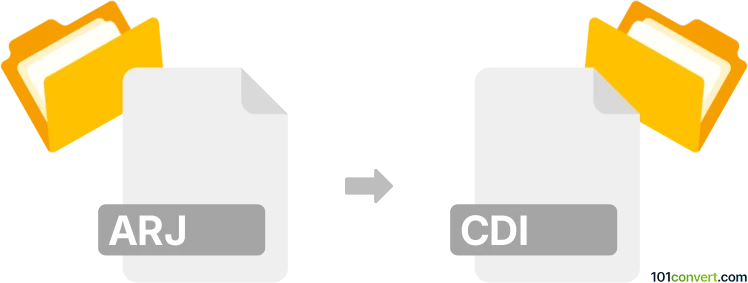
How to convert arj to cdi file
- Other formats
- No ratings yet.
101convert.com assistant bot
9h
Understanding ARJ and CDI file formats
ARJ is a compressed archive file format developed by Robert Jung. It was popular in the 1990s for its high compression ratios and support for multi-volume archives. ARJ files typically contain one or more files or folders compressed into a single package, making them useful for storage and transfer.
CDI stands for DiscJuggler Disc Image. It is a disk image file format created by Padus DiscJuggler, primarily used for storing exact copies of CDs or DVDs, including bootable discs and game backups. CDI files are often used for emulation or disc burning purposes.
Why convert ARJ to CDI?
Converting an ARJ archive to a CDI disc image is not a direct or common process, as these formats serve different purposes. However, you might want to extract files from an ARJ archive and then create a CDI image containing those files, for example, to prepare software or data for use with emulators or to burn onto a disc.
How to convert ARJ to CDI
- Extract files from the ARJ archive:
Use a tool like 7-Zip or WinRAR to open and extract the contents of your ARJ file.
Right-click ARJ file → 7-Zip → Extract Here - Create a CDI image from the extracted files:
Use Padus DiscJuggler (if available) or ImgBurn (with the right plugin) to create a CDI image.
In DiscJuggler: File → New → Create New Disc Image, add your extracted files, then File → Save As → CDI.
In ImgBurn (with CDI support): Mode → Build, add your files, then Output → Device/Image File and select CDI as the format.
Recommended software for ARJ to CDI conversion
- 7-Zip (free, Windows/Linux): For extracting ARJ archives.
- WinRAR (trial, Windows): Another option for ARJ extraction.
- Padus DiscJuggler (Windows): Native support for creating CDI images.
- ImgBurn (free, Windows): Can create disc images, but may require plugins for CDI support.
Summary
To convert an ARJ archive to a CDI image, first extract the files from the ARJ archive using 7-Zip or WinRAR, then use DiscJuggler or ImgBurn to create a CDI image from the extracted files. This two-step process ensures your data is properly transferred from a compressed archive to a disc image format.
Note: This arj to cdi conversion record is incomplete, must be verified, and may contain inaccuracies. Please vote below whether you found this information helpful or not.