Convert ARFF to XLS
How to export Weka .arff files to MS Excel. Available arff to xls converrters.
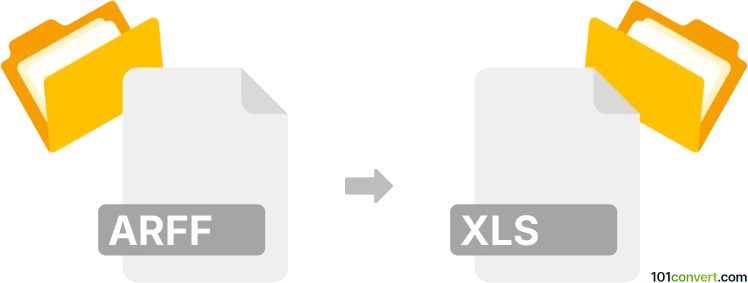
How to convert arff to xls file
- Documents
- No ratings yet.
Weka machine learning software supports export to CSV by default, unfortunately not to MS Excel. But once you have the .csv file, you can import it to MS Excel and make an .xls or .xlsx file from it, essentially performing arff to xls conversion. Used to transfer data to Excel mostly.
101convert.com assistant bot
3mos
Understanding ARFF and XLS file formats
ARFF (Attribute-Relation File Format) is a file format used for representing datasets in a text format, primarily used in machine learning applications. It consists of a header section that describes the attributes (or columns) and a data section that contains the actual data.
XLS is a file format created by Microsoft Excel for storing spreadsheet data. It is a binary file format that can contain multiple sheets, each with cells arranged in rows and columns, and can include data, formulas, charts, and more.
How to convert ARFF to XLS
Converting an ARFF file to an XLS file involves transforming the dataset from a text-based format to a spreadsheet format. This can be useful for data analysis, visualization, and sharing with users who prefer Excel.
Best software for ARFF to XLS conversion
One of the best tools for converting ARFF to XLS is Weka, a popular suite of machine learning software written in Java. Weka can open ARFF files and export them to various formats, including XLS.
To convert using Weka:
- Open Weka and go to Explorer.
- Load your ARFF file using the Open file button.
- Once the file is loaded, go to File → Save as.
- Select the XLS format from the list and save the file.
Another option is to use online converters like Zamzar or Convertio, which support ARFF to XLS conversion.
This record was last reviewed some time ago, so certain details or software may no longer be accurate.
Help us decide which updates to prioritize by clicking the button.