Convert ARC to OBJ
How to convert ARC 3D model files to OBJ format using Noesis, QuickBMS, and Blender.
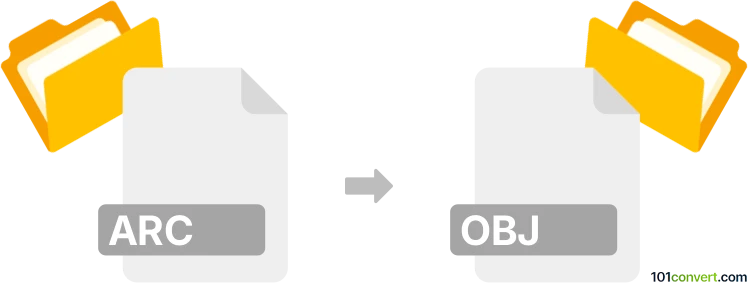
How to convert arc to obj file
- Other formats
- No ratings yet.
101convert.com assistant bot
1h
Understanding ARC and OBJ file formats
ARC files are typically associated with compressed archive formats, but in the context of 3D modeling, ARC can also refer to proprietary 3D model files used by specific software or games. These files often contain 3D geometry, textures, and other scene data. OBJ files, on the other hand, are a widely-used, open standard for 3D models. Developed by Wavefront Technologies, OBJ files store 3D geometry, including vertices, texture coordinates, normals, and faces, making them compatible with most 3D graphics applications.
Why convert ARC to OBJ?
Converting an ARC file to OBJ format allows you to use 3D models from proprietary or less common sources in mainstream 3D software such as Blender, Maya, or 3ds Max. OBJ files are ideal for sharing, editing, and rendering 3D models across different platforms.
How to convert ARC to OBJ
The process of converting ARC to OBJ depends on the specific type of ARC file you have. If your ARC file is a proprietary 3D model format (often found in video games), you may need specialized tools to extract and convert the data. Here are the general steps:
- Extract the ARC file: Use a tool like QuickBMS with the appropriate script to extract the contents of the ARC archive if it is compressed.
- Identify the 3D model files: After extraction, look for files with extensions such as .mdl, .mesh, or other proprietary formats.
- Convert to OBJ: Use a 3D model converter or viewer such as Noesis or Blender (with plugins) to open the extracted model files and export them as OBJ.
Recommended software for ARC to OBJ conversion
- Noesis: A powerful tool for viewing and converting many game model formats. Open your extracted model file, then use File → Export and select OBJ as the output format.
- QuickBMS: Useful for extracting ARC archives, especially those used in games. Requires the correct script for your ARC file type.
- Blender: With the right import plugin, Blender can open many proprietary formats and export them as OBJ via File → Export → Wavefront (.obj).
Tips and considerations
- Always check the origin of your ARC file to determine the correct extraction and conversion tools.
- Some ARC files may contain multiple models or assets; you may need to convert each one individually.
- Textures and materials may require separate extraction and manual re-linking in your 3D software after conversion.
Note: This arc to obj conversion record is incomplete, must be verified, and may contain inaccuracies. Please vote below whether you found this information helpful or not.