Convert AR to 008
How to split AR archive files into 008 segments using 7-Zip or WinRAR for easy file management.
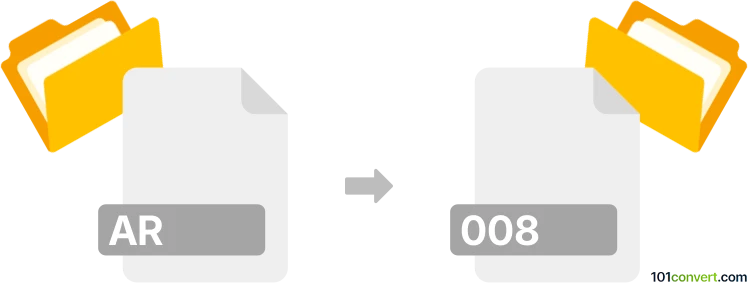
How to convert ar to 008 file
- Other formats
- No ratings yet.
Simply put, it is impossible to convert AR to 008 directly.
Thus, there is no so-called ar to 008 converter or a free online .ar to .008 conversion tool.
101convert.com assistant bot
1h
Understanding AR and 008 file formats
AR files are archive files commonly used on Unix and Linux systems. They store a collection of files in a single file, often used for static libraries in programming. The AR format is simple and widely supported by various archiving tools.
008 files are not a standard file format but typically represent a split archive segment, often created by file-splitting utilities like WinRAR or 7-Zip. The number (008) indicates the eighth part of a multi-part archive (e.g., .001, .002, ..., .008). These files are not standalone and require all parts to reconstruct the original archive.
How to convert AR to 008
Direct conversion from AR to 008 is not a typical process, as they serve different purposes. However, if you want to split an AR archive into multiple parts (including a .008 segment), you can use file-splitting tools. The process involves:
- Extracting or creating your AR archive.
- Using a file splitter to divide the AR file into segments, resulting in files like .001, .002, ..., .008.
Best software for AR to 008 conversion
The most reliable tools for splitting AR files into 008 segments are:
- 7-Zip (Windows, Linux):
- Right-click your AR file, select 7-Zip → Add to archive...
- In the dialog, set Split to volumes, bytes to your desired size (e.g., 10MB for each part).
- Click OK to create split files (.001, .002, ..., .008, etc.).
- WinRAR (Windows):
- Right-click your AR file, select Add to archive...
- In Split to volumes, size, enter the desired part size.
- Click OK to generate split files.
Important notes
- 008 files are not usable alone; you need all split parts to reconstruct the original AR archive.
- Splitting does not convert file content; it only divides the AR file into smaller segments.
- To reassemble, use the same tool (7-Zip or WinRAR) and open the .001 file.
Note: This ar to 008 conversion record is incomplete, must be verified, and may contain inaccuracies. Please vote below whether you found this information helpful or not.