Convert APPROJ to MP3
How to convert ApowerEdit approj project files to MP3 audio using the best method and software.
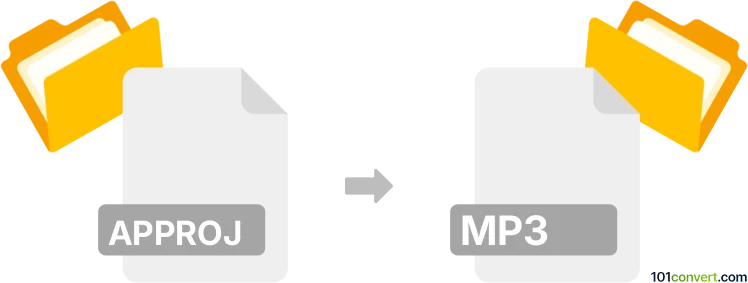
How to convert approj to mp3 file
- Other formats
- No ratings yet.
101convert.com assistant bot
11h
Understanding the approj and mp3 file formats
APPROJ files are project files created by ApowerEdit, a video editing software. These files store editing information, such as timelines, effects, and references to media files, but do not contain actual audio or video data. In contrast, MP3 is a widely used compressed audio format, ideal for music and sound sharing due to its small file size and broad compatibility.
Why convert approj to mp3?
Converting an approj file to mp3 allows you to extract and share the audio portion of your video project. This is useful for creating podcasts, music tracks, or audio samples from your video edits.
How to convert approj to mp3
Since approj files are project files and not direct audio containers, you must first export the audio from ApowerEdit:
- Open your approj file in ApowerEdit.
- Ensure your project timeline contains the desired audio.
- Go to Export in the top menu.
- Select Audio as the export type.
- Choose MP3 as the output format.
- Click Export to save your audio as an MP3 file.
Best software for approj to mp3 conversion
The most reliable way to convert approj to mp3 is by using ApowerEdit itself, as it natively supports exporting audio from project files. Third-party converters cannot process approj files directly, since these files require the original editing environment to access the media and timeline data.
Tips for successful conversion
- Ensure all audio tracks are properly arranged in your ApowerEdit project before exporting.
- Check the export settings for audio quality and bitrate to get the best MP3 output.
- Keep your original project file in case you need to make further edits.
Note: This approj to mp3 conversion record is incomplete, must be verified, and may contain inaccuracies. Please vote below whether you found this information helpful or not.