Convert APLIBRARY to APDB
How to extract an apdb database from an Apple Photos aplibrary file on macOS.
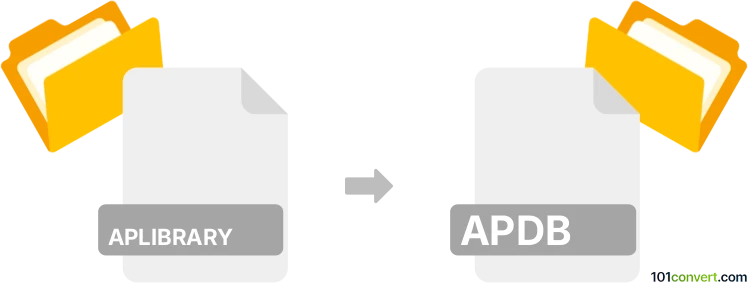
How to convert aplibrary to apdb file
- Other formats
- No ratings yet.
101convert.com assistant bot
43m
Understanding aplibrary and apdb file formats
aplibrary files are used by Apple Photos and iPhoto as library containers, storing collections of images, metadata, and organizational data. These files are essential for managing and accessing photo libraries on macOS systems.
apdb files, on the other hand, are Apple Photos Database files. They are SQLite-based databases that store metadata about photos, albums, and edits within the Apple Photos ecosystem. The apdb format is crucial for indexing and searching within the Photos app.
Why convert aplibrary to apdb?
Converting an aplibrary to an apdb file is typically done to extract or migrate the metadata database from a photo library. This can be useful for backup, migration, or analysis purposes, especially when moving libraries between systems or extracting metadata for third-party applications.
How to convert aplibrary to apdb
There is no direct one-click converter for aplibrary to apdb because the apdb file is actually contained within the aplibrary package. To access the apdb file, you need to manually extract it from the library package.
- Locate your aplibrary file in Finder.
- Right-click the aplibrary file and select Show Package Contents.
- Navigate to the database or resources folder inside the package.
- Find the Photos.sqlite or Library.apdb file. This is your apdb database.
- Copy the apdb file to your desired location for further use.
Best software for handling aplibrary and apdb files
The best way to manage and extract apdb files from an aplibrary is by using the built-in Finder on macOS. For advanced database analysis, you can use DB Browser for SQLite to open and inspect the apdb file.
- Finder (macOS): For accessing package contents and extracting files.
- DB Browser for SQLite: For opening and analyzing apdb files.
Summary
Converting aplibrary to apdb is a matter of extracting the database file from the library package. Use Finder to access the package contents and DB Browser for SQLite to view or edit the apdb file.
Note: This aplibrary to apdb conversion record is incomplete, must be verified, and may contain inaccuracies. Please vote below whether you found this information helpful or not.