Convert APKS to APK
How to convert APKS split APK archives to a single APK file for easier Android app installation.
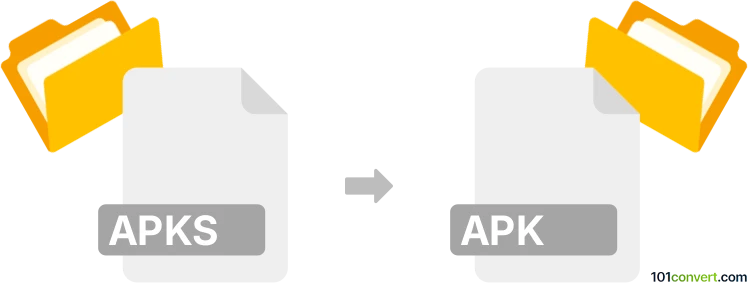
How to convert apks to apk file
- Other formats
- No ratings yet.
101convert.com assistant bot
1h
Understanding apks and apk file formats
APK (Android Package) is the standard file format used to distribute and install applications on Android devices. An APK file contains all the necessary components for an app, such as code, resources, and manifest files.
APKS is a split APKs archive, typically generated by Google's App Bundle system. It is a ZIP file containing multiple APKs (base and configuration APKs) that together make up the full app. APKS files are not directly installable on Android devices; they require special tools to extract and install the contained APKs.
Why convert apks to apk?
Converting an APKS file to a single APK file is useful when you want to install an app on a device that does not support split APKs or when you need a universal APK for distribution or backup purposes.
How to convert apks to apk
To convert an APKS file to a standard APK file, you need to extract and merge the split APKs. This process is not natively supported by Android or Google Play, but can be accomplished using third-party tools.
Best software for apks to apk conversion
The most recommended tool for this conversion is SAI (Split APKs Installer). SAI is available for Android and Windows, and it can extract and install APKS files or export them as a single APK.
- Download and install SAI from the official website or Google Play.
- Open SAI and select Install APKs.
- Browse and select your APKS file.
- SAI will extract and install the APKs on your device, or you can use the Export feature to generate a single APK file.
For Windows, you can use APKS Extractor or BundleTool (command-line) to convert APKS to APK:
- Download BundleTool from the official GitHub repository.
- Use the command:
java -jar bundletool.jar build-apks --bundle=app.aab --output=output.apksto generate APKS, orjava -jar bundletool.jar extract-apks --apks=output.apks --output-dir=apk_folderto extract APKs. - Merge the APKs using APKTool or similar utilities if needed.
Summary
Converting APKS to APK is possible using tools like SAI or BundleTool. This allows you to install or distribute Android apps as a single APK file, improving compatibility and ease of use.
Note: This apks to apk conversion record is incomplete, must be verified, and may contain inaccuracies. Please vote below whether you found this information helpful or not.
Browse file conversions by category
- 3D modeling (791)
- Accounting and taxes (128)
- Archives (349)
- Audio (879)
- Audio to text (42)
- CAD formats (497)
- Computer games (58)
- Contacts and address books (132)
- Databases (260)
- Disk images (266)
- Documents (1696)
- Ebooks (234)
- Fonts (57)
- GPS navigation, maps, GIS (102)
- Graphics (1487)
- Graphics embroidery (299)
- Internet (119)
- Mind maps and flowcharts (88)
- Mobile platforms (452)
- Music composition (212)
- Other formats (16687)
- Programming (60)
- Text files (74)
- Video (1465)
- Video subtitles (70)
- Virtualization (58)
- Web design (17)