Convert APKG to TXT
How to convert Anki APKG flashcard files to TXT format using Anki or third-party tools.
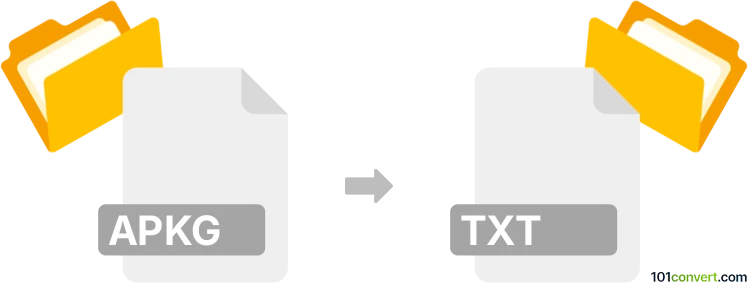
How to convert apkg to txt file
- Other formats
- No ratings yet.
101convert.com assistant bot
12h
Understanding the apkg and txt file formats
APKG is the file extension for Anki deck packages, used by the popular flashcard application Anki. These files contain collections of flashcards, including questions, answers, and sometimes media files, all bundled in a single package for easy sharing and backup.
TXT is a standard text file format that contains plain, unformatted text. TXT files are widely supported and can be opened and edited with any text editor, making them ideal for simple data storage and transfer.
Why convert apkg to txt?
Converting an APKG file to TXT allows you to extract the flashcard content into a readable and editable format. This is useful for reviewing, editing, or importing the data into other applications that do not support the APKG format.
How to convert apkg to txt
Since APKG files are proprietary to Anki, the most reliable way to convert them to TXT is by using Anki itself or specialized tools. Here’s how you can do it:
Using Anki desktop application
- Open Anki and go to File → Import to import your APKG file if it’s not already in your collection.
- Select the deck you want to export.
- Go to File → Export.
- In the export dialog, choose Notes in Plain Text (*.txt) as the export format.
- Click Export and choose the destination for your TXT file.
Using third-party converters
There are also online tools and scripts, such as apkg-to-text (a Python script available on GitHub), which can extract flashcard data from APKG files and save it as TXT. However, for most users, the Anki desktop application is the safest and most straightforward option.
Best software for apkg to txt conversion
- Anki Desktop (Windows, macOS, Linux) – Free and open-source, provides direct export to TXT.
- apkg-to-text (Python script) – For advanced users comfortable with command-line tools.
Summary
To convert APKG files to TXT, use the Anki desktop application’s export feature for a reliable and user-friendly process. This allows you to access your flashcard data in a universally compatible text format.
Note: This apkg to txt conversion record is incomplete, must be verified, and may contain inaccuracies. Please vote below whether you found this information helpful or not.