Convert APK to AAP
Learn the difference between APK and AAB files and how to convert APK to AAB using Android Studio.
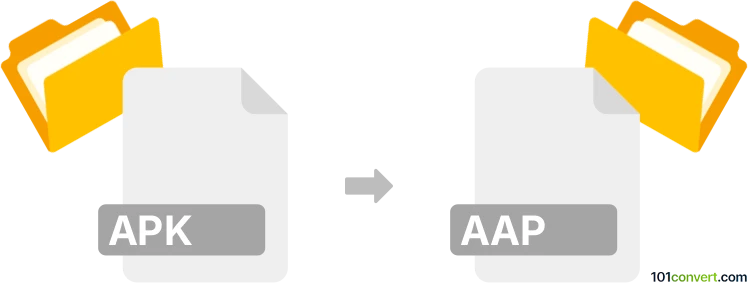
How to convert apk to aap file
- Other formats
- No ratings yet.
Simply put, it is impossible to convert APK to AAP directly.
Thus, there is no so-called apk to aap converter or a free online .apk to .aap conversion tool.
101convert.com assistant bot
11h
Understanding APK and AAB file formats
APK (Android Package Kit) is the standard file format used to distribute and install applications on Android devices. It contains all the elements required for an app to function on a device, including code, resources, and manifest files.
AAB (Android App Bundle) is a publishing format introduced by Google. Unlike APK, AAB is not directly installable on devices. Instead, it contains all the app's compiled code and resources, but Google Play uses it to generate optimized APKs for different device configurations, reducing app size and improving performance.
Why convert APK to AAB?
Converting an APK to an AAB is typically required for developers who want to publish their apps on the Google Play Store, as Google now recommends or requires the AAB format for new apps. The AAB format allows for more efficient app delivery and smaller download sizes for users.
How to convert APK to AAB
Direct conversion from APK to AAB is not straightforward, as AAB is a source format and APK is a compiled, installable package. The recommended approach is to rebuild the app from its source code into the AAB format. If you only have the APK, conversion is not officially supported and may not yield reliable results.
Best software for APK to AAB conversion
The best way to generate an AAB file is by using Android Studio, the official IDE for Android development. If you have the app's source code, follow these steps:
- Open your project in Android Studio.
- Go to Build → Build Bundle(s) / APK(s) → Build Bundle(s).
- Android Studio will generate an AAB file in the app/build/outputs/bundle/ directory.
If you only have the APK and not the source code, there is no reliable or official tool to convert APK to AAB. Attempting to decompile and repackage APKs is not recommended and may violate app policies.
Key considerations
- AAB files are intended for app distribution via Google Play, not direct installation.
- Always use the original source code to generate AAB files for best results and compliance.
- Third-party APK-to-AAB converters are not recommended due to reliability and security concerns.
Note: This apk to aap conversion record is incomplete, must be verified, and may contain inaccuracies. Please vote below whether you found this information helpful or not.