Convert APD to JPG
How to convert Allplan APD plot layout files to JPG images for easy sharing and viewing.
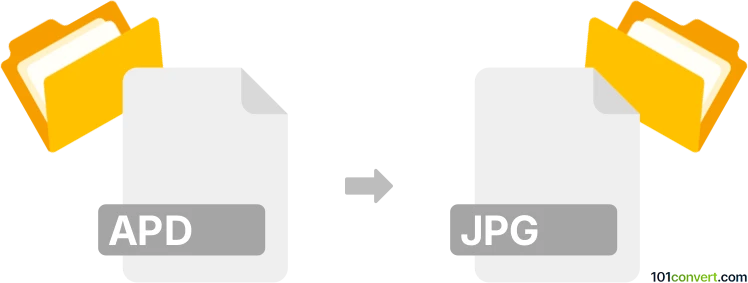
How to convert apd to jpg file
- Other formats
- No ratings yet.
101convert.com assistant bot
3h
Understanding the APD and JPG file formats
APD files are typically associated with Allplan Plot Layout documents, used in architectural and engineering design. These files store plot layouts, including vector graphics and layout information, and are not standard image files.
JPG (or JPEG) is a widely used raster image format known for its efficient compression and compatibility with almost all devices and software. JPG files are ideal for sharing, viewing, and printing images.
Why convert APD to JPG?
Converting an APD file to JPG allows you to easily share, view, or print your plot layouts as standard images. This is especially useful for presentations, documentation, or when sharing with users who do not have access to Allplan software.
How to convert APD to JPG
Since APD is a proprietary format, direct conversion tools are rare. The best approach is to use Allplan software, which natively supports APD files. Here’s how you can convert:
- Open your APD file in Allplan.
- Go to File → Export → PDF to export your layout as a PDF file.
- Open the exported PDF in a PDF viewer or editor (such as Adobe Acrobat or IrfanView).
- Use the PDF viewer’s export or save as function to convert the PDF to JPG (e.g., File → Save As → JPG).
Recommended software for APD to JPG conversion
- Allplan – For opening and exporting APD files.
- Adobe Acrobat – For converting PDF to JPG with high quality.
- IrfanView – A free tool that can open PDFs and export them as JPG images.
Tips for best results
- Ensure your APD file is correctly formatted before exporting.
- Adjust export settings for optimal JPG resolution and quality.
- Check the final JPG for clarity, especially if the layout contains fine details.
Note: This apd to jpg conversion record is incomplete, must be verified, and may contain inaccuracies. Please vote below whether you found this information helpful or not.