Convert ANYDESK to MP3
How to extract and convert audio from Anydesk sessions to MP3 using recording and conversion tools.
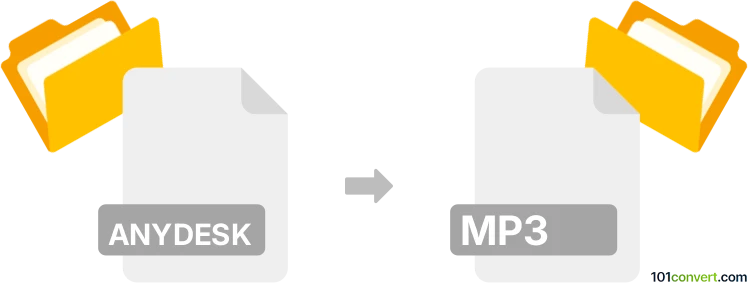
How to convert anydesk to mp3 file
- Other formats
- No ratings yet.
Simply put, it is impossible to convert ANYDESK to MP3 directly.
Thus, there is no so-called anydesk to mp3 converter or a free online .anydesk to .mp3 conversion tool.
101convert.com assistant bot
37m
Understanding Anydesk and MP3 file formats
Anydesk is a popular remote desktop application that allows users to connect to and control computers remotely. Files with the .anydesk extension are typically configuration or session files used by the Anydesk software, and they do not contain audio or video data. In contrast, the MP3 format is a widely used audio file format that compresses sound data for efficient storage and playback on various devices.
Is it possible to convert Anydesk files to MP3?
Direct conversion from Anydesk files to MP3 is not possible because Anydesk files do not contain audio content. If you are looking to extract audio from a remote session, you would need to record the session's audio output using screen or audio recording software while the session is active.
How to extract audio from an Anydesk session
- Use a screen recording tool such as OBS Studio or Audacity to capture the audio during your Anydesk session.
- Start your Anydesk session and begin recording with your chosen software.
- Once the session is complete, stop the recording. The output will typically be in WAV or another audio format.
- To convert the recorded audio to MP3, use a converter like Audacity or Online Audio Converter.
- In Audacity, open the recorded file and go to File → Export → Export as MP3 to save your audio in MP3 format.
Recommended software for conversion
- OBS Studio – For recording both video and audio from your desktop, including Anydesk sessions.
- Audacity – For recording and converting audio files to MP3.
- Online Audio Converter – For quick online conversion of audio files to MP3 format.
Summary
While you cannot directly convert Anydesk files to MP3, you can record the audio from your remote session and then convert the recording to MP3 using recommended software like Audacity or an online converter.
Note: This anydesk to mp3 conversion record is incomplete, must be verified, and may contain inaccuracies. Please vote below whether you found this information helpful or not.