Convert ANSI to TXT
How to convert ANSI-encoded files to plain TXT format and discover the best tools for the job.
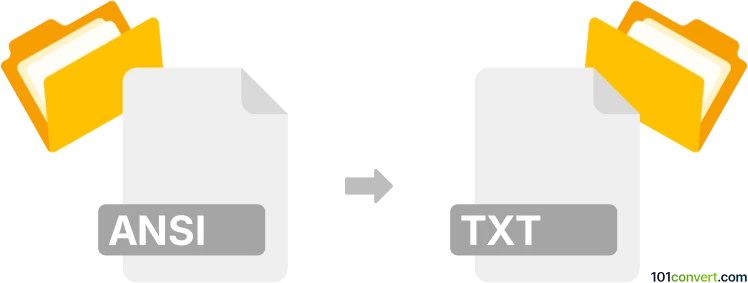
How to convert ansi to txt file
- Other formats
- No ratings yet.
101convert.com assistant bot
10h
Understanding ansi and txt file formats
ANSI files typically refer to text files encoded using the ANSI character set, which is a legacy encoding standard based on the Windows code page (often Windows-1252 for Western languages). These files may contain special characters, colors, or formatting codes, especially in the context of ANSI art or terminal output.
TXT files are plain text files that contain unformatted text and are universally supported across operating systems and applications. TXT files are usually encoded in UTF-8 or ASCII, making them highly portable and easy to read.
Why convert ansi to txt?
Converting an ANSI file to a TXT file is often necessary to ensure compatibility, remove special formatting or color codes, and make the content accessible in modern text editors or applications that expect plain text.
How to convert ansi to txt
The conversion process involves removing any ANSI escape codes (used for colors and formatting) and saving the content as a standard plain text file. Here are the steps:
- Open the ANSI file in a text editor that supports ANSI encoding, such as Notepad++ or ANSILove.
- Remove ANSI codes if present. Some editors or tools can strip these codes automatically.
- Save the file as TXT:
- In Notepad++: File → Save As, then select Text Files (*.txt) and choose UTF-8 encoding for maximum compatibility.
Recommended software for ansi to txt conversion
- Notepad++ (Windows): Free, supports multiple encodings, and can remove ANSI codes with plugins.
- ANSILove (Windows, macOS, Linux): Specialized in viewing and converting ANSI art to plain text.
- Online converters: Websites like asciitohex.com or textcleaner.net can strip ANSI codes and output plain text.
Tips for successful conversion
- Always check the output for any remaining special characters or formatting.
- Choose UTF-8 encoding when saving as TXT for best compatibility.
- If the ANSI file contains art or color, be aware that this will be lost in the TXT version.
Note: This ansi to txt conversion record is incomplete, must be verified, and may contain inaccuracies. Please vote below whether you found this information helpful or not.