Convert ANS to TXT
How to convert ANS ANSI art files to plain TXT files and discover the best tools for the job.
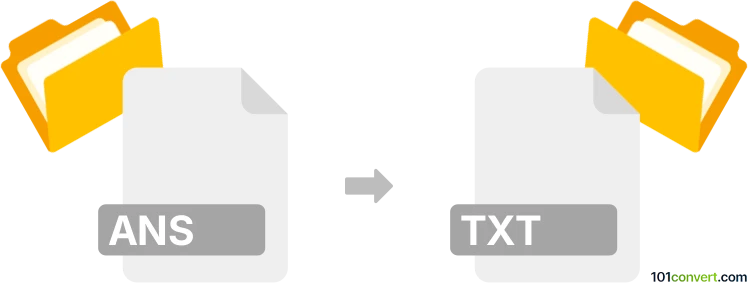
How to convert ans to txt file
- Other formats
- No ratings yet.
101convert.com assistant bot
5h
Understanding ans and txt file formats
ANS files are ANSI art files, typically containing colored text graphics created using the ANSI escape codes. These files are popular in the bulletin board system (BBS) scene and are used to display stylized text art. TXT files, on the other hand, are plain text files that contain unformatted text and are universally supported by text editors and operating systems.
Why convert ans to txt?
Converting an ANS file to TXT removes the ANSI color codes and formatting, leaving only the raw text. This is useful if you want to read or process the content without special viewers or if you need a simple, clean text version.
How to convert ans to txt
To convert an ANS file to a TXT file, you need to strip out the ANSI escape codes. This can be done using specialized software or command-line tools.
Best software for ans to txt conversion
- ANSILove (command-line tool):
ANSILove is a popular tool for rendering and converting ANSI art. To extract plain text, you can use a script to remove ANSI codes.
ansilove input.ans -o output.txt (for rendering, but for plain text, use a stripping tool as below) - ANSI Escape Code Remover (Python script):
Use a Python script to remove ANSI codes:
import re
with open('input.ans') as f, open('output.txt', 'w') as out:
for line in f:
out.write(re.sub(r'\x1b\[[0-9;]*[mGKF]', '', line)) - Notepad++ (with plugins):
Open the ANS file and use the TextFX → TextFX Tools → Remove unwanted characters to clean up escape codes.
Step-by-step conversion using Notepad++
- Open your ANS file in Notepad++.
- Install the TextFX plugin if not already present.
- Select all text (Ctrl+A).
- Go to TextFX → TextFX Tools → Remove unwanted characters.
- Save the cleaned file as File → Save As → output.txt.
Conclusion
Converting ANS to TXT is straightforward with the right tools. For best results, use Notepad++ for manual cleaning or a Python script for batch processing. This ensures you retain the readable text while removing all ANSI formatting.
Note: This ans to txt conversion record is incomplete, must be verified, and may contain inaccuracies. Please vote below whether you found this information helpful or not.