Convert ANIM to FBX
How to convert ANIM animation files to FBX format for better compatibility across 3D software.
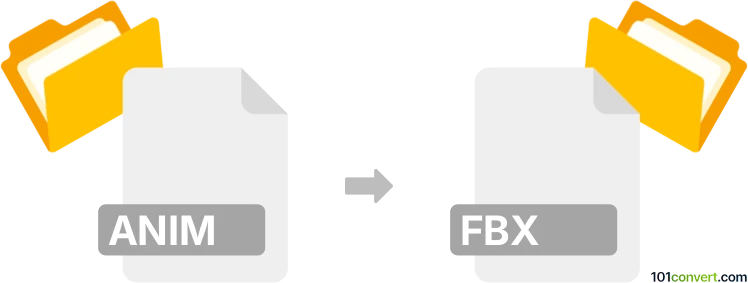
How to convert anim to fbx file
- Other formats
- No ratings yet.
101convert.com assistant bot
10h
Understanding the anim file format
ANIM files are animation files commonly used in 3D modeling and animation software, such as Autodesk Maya. These files store keyframe animation data for objects, characters, or rigs, and are often used to transfer animation sequences between projects or scenes within the same software environment.
Understanding the fbx file format
FBX (Filmbox) is a popular 3D file format developed by Autodesk. It is widely used for exchanging 3D assets, including models, animations, textures, and cameras, between different 3D software applications. FBX supports both binary and ASCII encoding and is a standard for interoperability in the animation, game, and visual effects industries.
Why convert anim to fbx?
Converting ANIM to FBX allows you to transfer animation data from software like Maya to other 3D applications, game engines, or collaborative pipelines that support the FBX format. This enhances compatibility and streamlines workflows across different platforms.
How to convert anim to fbx
Direct conversion from ANIM to FBX typically requires exporting the animation from Maya or similar 3D software. Here’s how you can do it using Autodesk Maya:
- Open your scene in Maya and import the ANIM file to apply the animation to your rig or object.
- Select the animated object or skeleton.
- Go to File → Export Selection.
- In the export dialog, choose FBX as the file type.
- Configure the export settings to include animation data (ensure Animation is checked).
- Click Export Selection to save your animation as an FBX file.
Best software for anim to fbx conversion
- Autodesk Maya: The most reliable tool for importing ANIM files and exporting to FBX, as it natively supports both formats.
- Autodesk FBX Converter: Useful for converting between different FBX versions, but not for direct ANIM to FBX conversion.
- Blender: Can import FBX files, but does not natively support ANIM files. Use Maya for the initial conversion.
Tips for successful conversion
- Ensure all animation data is correctly applied to your objects before exporting.
- Check FBX export settings to include all necessary animation layers and keyframes.
- Test the exported FBX file in your target application to verify animation integrity.
Note: This anim to fbx conversion record is incomplete, must be verified, and may contain inaccuracies. Please vote below whether you found this information helpful or not.