Convert AMR to OGG
Is there a simple way to convert .amr audio to .ogg format?
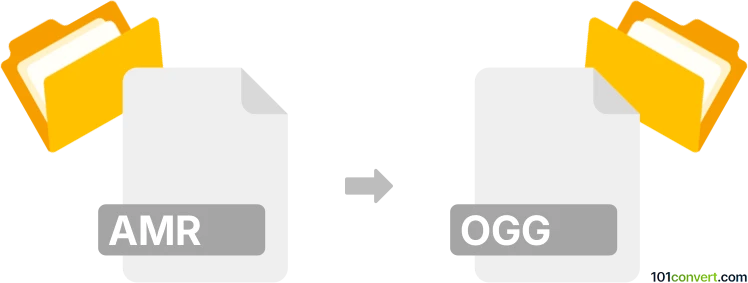
How to convert amr to ogg file
- Audio
- No ratings yet.
There are several options for reliably converting Adaptive Multi-Rate Codec Files directly to Ogg Vorbis Audio Files (.amr to .ogg conversion). Both file formats are widely supported.
Select one of numerous available audio editors and converters, such as FormatFactory or WavePad, as these let users import AMR audio and export it in OGG format.
101convert.com assistant bot
2mos
Understanding AMR and OGG file formats
AMR (Adaptive Multi-Rate) is an audio format primarily used for speech coding. It is commonly used in mobile devices for voice recordings and is optimized for compressing human speech. OGG, on the other hand, is a free, open-source container format that is often used for storing audio data. The most common codec used within an OGG container is Vorbis, which provides high-quality audio compression.
Why convert AMR to OGG?
Converting AMR to OGG can be beneficial if you need a more versatile and higher-quality audio format. OGG files are widely supported across different platforms and devices, making them a great choice for sharing and distributing audio content.
Best software for AMR to OGG conversion
One of the best tools for converting AMR to OGG is VLC Media Player. VLC is a free, open-source media player that supports a wide range of audio and video formats. It also includes a conversion feature that allows you to easily convert files from one format to another.
Steps to convert AMR to OGG using VLC
- Open VLC Media Player.
- Go to Media → Convert/Save.
- Click on Add and select the AMR file you want to convert.
- Click on Convert/Save at the bottom.
- In the Profile dropdown, select Audio - Vorbis (OGG).
- Choose a destination file by clicking Browse and set the file name with an .ogg extension.
- Click Start to begin the conversion process.
Alternative converters
Other than VLC, you can also use Online Audio Converter, a web-based tool that allows you to convert AMR files to OGG without installing any software. Simply upload your AMR file, select OGG as the output format, and download the converted file.