Convert AMR to ADTS
How to convert AMR audio files to ADTS format using FFmpeg for better compatibility.
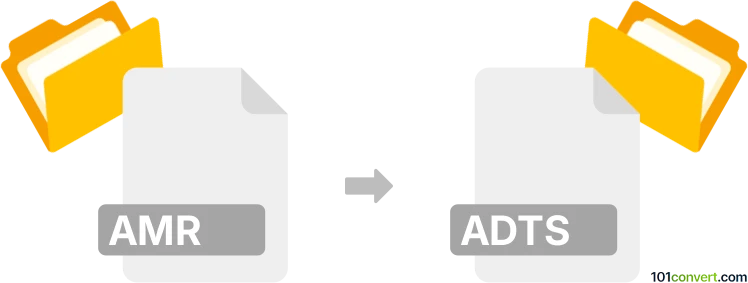
How to convert amr to adts file
- Other formats
- No ratings yet.
101convert.com assistant bot
2h
Understanding AMR and ADTS file formats
AMR (Adaptive Multi-Rate) is an audio compression format optimized for speech coding, commonly used in mobile devices and voice recordings. ADTS (Audio Data Transport Stream) is a container format for AAC (Advanced Audio Coding) audio streams, often used in streaming and broadcasting applications. Converting AMR to ADTS allows for broader compatibility with media players and streaming platforms that support AAC audio.
How to convert AMR to ADTS
To convert an AMR file to ADTS, you need to transcode the audio from the AMR codec to AAC and then encapsulate it in the ADTS container. This process ensures the audio is playable on devices and software that require the ADTS format.
Recommended software for AMR to ADTS conversion
The best tool for this conversion is FFmpeg, a powerful and free command-line utility that supports a wide range of audio and video formats. FFmpeg is available for Windows, macOS, and Linux.
Steps to convert using FFmpeg
- Download and install FFmpeg from the official website.
- Open your terminal or command prompt.
- Run the following command:
ffmpeg -i input.amr -c:a aac -f adts output.aac - The resulting output.aac file will be in the ADTS format.
Alternative converters
Some online converters, such as Convertio or Zamzar, can also handle AMR to ADTS conversion. However, for best quality and control, FFmpeg is recommended.
Summary
Converting AMR to ADTS is straightforward with the right tools. FFmpeg offers a reliable and efficient way to perform this conversion, ensuring compatibility with a wide range of devices and applications.
Note: This amr to adts conversion record is incomplete, must be verified, and may contain inaccuracies. Please vote below whether you found this information helpful or not.