Convert ALZ to RAR
How to convert alz to rar. Possible alz to rar converters.
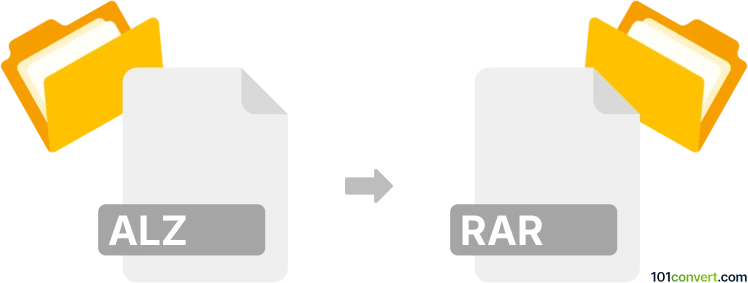
How to convert alz to rar file
- Archives
- No ratings yet.
alz to rar conversion is a matter of repacking very old compressed archives from ALzip format (.alz) to WinRAR format (.rar), something that might not be that easy nowadays because ALZ format is often not supported in most file archivers. Your best option is to download ALzip (check google for working download link), decompress the file and then use WinRAR/7-zip or something like that to get your RAR files. Without ALZip it might be difficult to achieve this.
101convert.com assistant bot
2mos
Understanding ALZ and RAR file formats
ALZ is a compressed archive file format developed by ESTsoft for their ALZip software. It is primarily used in South Korea and supports large file sizes, making it suitable for compressing and storing extensive data collections. RAR, on the other hand, is a widely-used archive format known for its efficient compression and error recovery capabilities. Developed by Eugene Roshal, RAR files are popular for distributing and storing data due to their high compression ratio.
How to convert ALZ to RAR
Converting an ALZ file to a RAR file involves extracting the contents of the ALZ archive and then compressing them into a RAR archive. This process can be done using various software tools that support both formats.
Best software for ALZ to RAR conversion
One of the best software options for converting ALZ to RAR is WinRAR. Although WinRAR does not natively support ALZ files, you can use a combination of tools to achieve the conversion:
- ALZip: Use ALZip to extract the contents of the ALZ file. Open ALZip, navigate to File → Open, and select your ALZ file. Extract the contents to a desired location.
- WinRAR: Once the files are extracted, open WinRAR, navigate to File → Add to archive, and select the extracted files. Choose RAR as the archive format and click OK to create the RAR file.
Conclusion
While direct conversion from ALZ to RAR is not possible, using ALZip to extract and WinRAR to compress provides an effective solution. This method ensures that your data is efficiently converted and stored in the desired format.
This record was last reviewed some time ago, so certain details or software may no longer be accurate.
Help us decide which updates to prioritize by clicking the button.