Convert ALS to ADG
How to convert als to adg. Possible als to adg converter.
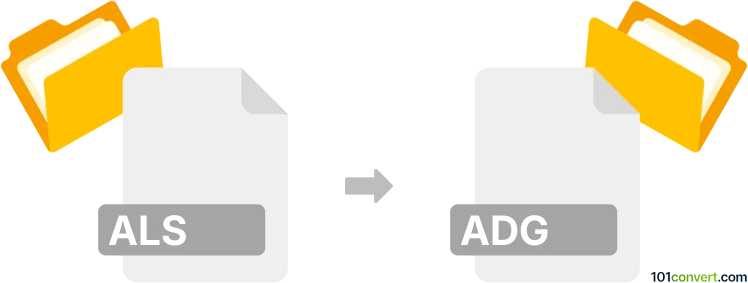
How to convert als to adg file
- Other formats
- No ratings yet.
The only possibility for als to adg conversion would be to export presets (.adg) from Ableton Live projects (.als), if that is even possible. But theoretically it should. For more info, you would be better off with consulting Ableton Live forums, should you need this conversion.
101convert.com assistant bot
2mos
Understanding ALS and ADG file formats
The ALS file format is primarily associated with Ableton Live, a popular digital audio workstation (DAW) used for music production. ALS files store project information, including audio tracks, MIDI data, effects, and settings, allowing users to save and continue their music projects.
On the other hand, the ADG file format is also related to Ableton Live. It stands for Ableton Device Group and is used to save a group of devices or effects as a single preset. This allows users to easily recall complex setups and apply them to different projects.
Converting ALS to ADG
Converting an ALS file to an ADG file involves extracting specific device or effect groups from a project and saving them as a preset. This is not a direct file conversion but rather a process of saving parts of a project in a different format.
Best software for ALS to ADG conversion
The best software for this conversion is Ableton Live itself. Follow these steps to convert:
- Open your ALS file in Ableton Live.
- Select the devices or effects you want to save as an ADG file.
- Right-click on the selected devices and choose Group to create a device group.
- Click on the Save button in the device group panel.
- Choose a location and name for your ADG file and click Save.
This process allows you to save specific parts of your project as reusable presets, enhancing workflow efficiency.
This record was last reviewed some time ago, so certain details or software may no longer be accurate.
Help us decide which updates to prioritize by clicking the button.