Convert AL8 to SVG
How to convert Janome AL8 embroidery files to SVG vector graphics using the best software tools.
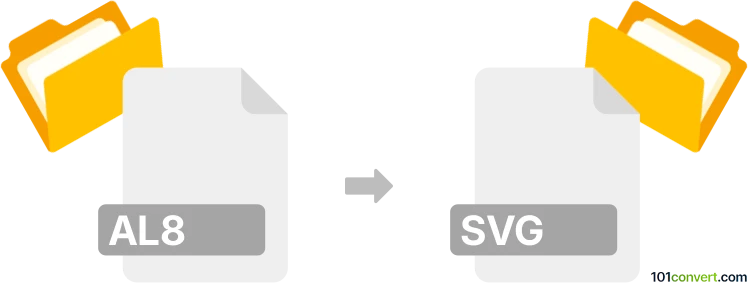
How to convert al8 to svg file
- Other formats
- No ratings yet.
101convert.com assistant bot
1h
Understanding AL8 and SVG file formats
AL8 is a proprietary embroidery design file format used by Janome embroidery machines. It contains stitch data, color information, and design layout for automated embroidery. SVG (Scalable Vector Graphics) is a widely used vector image format based on XML, ideal for web and print graphics due to its scalability and editability.
Why convert AL8 to SVG?
Converting AL8 to SVG allows you to use embroidery designs in graphic design software, share them online, or further edit them as vector images. SVG files are compatible with many design tools and can be scaled without loss of quality.
How to convert AL8 to SVG
Direct conversion from AL8 to SVG is not natively supported by most software. However, you can use specialized embroidery software to export your design:
- Open your AL8 file in Ink/Stitch (an extension for Inkscape), or Embird embroidery software.
- With Ink/Stitch, import the AL8 file, then use File → Save As or File → Export and select SVG as the output format.
- With Embird, open the AL8 file, then use File → Export and choose SVG as the export format.
- Check the resulting SVG in a vector editor like Inkscape to ensure the design is preserved.
Recommended software for AL8 to SVG conversion
- Ink/Stitch (Inkscape extension): Free, open-source, and supports embroidery file formats and SVG export.
- Embird: Commercial embroidery software with broad format support and SVG export capabilities.
Tips for successful conversion
- Always verify the SVG output for accuracy, especially stitch paths and colors.
- If your software does not support AL8 directly, try converting AL8 to a more common embroidery format (like PES or DST) first, then to SVG.
- Keep your original AL8 file as a backup in case you need to re-export or adjust settings.
Note: This al8 to svg conversion record is incomplete, must be verified, and may contain inaccuracies. Please vote below whether you found this information helpful or not.