Convert AIT to PSD
How to convert Adobe Illustrator AIT templates to Photoshop PSD files using the best methods.
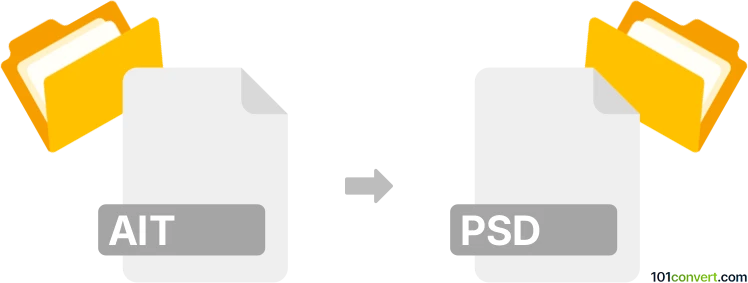
How to convert ait to psd file
- Other formats
- No ratings yet.
101convert.com assistant bot
44m
Understanding AIT and PSD file formats
AIT files are Adobe Illustrator Template files, used to create new Illustrator documents with predefined settings, layouts, and design elements. They are primarily used by graphic designers to maintain consistency across multiple projects.
PSD files are Adobe Photoshop Document files, the native format for Adobe Photoshop. PSD files support layers, transparency, masks, and a wide range of image editing features, making them ideal for complex image manipulation and design work.
Why convert AIT to PSD?
Converting an AIT file to PSD allows you to edit vector-based Illustrator templates in Photoshop, enabling advanced raster editing, photo manipulation, and integration with other Photoshop projects. This is useful when you need to combine vector designs with raster effects or when collaborating with Photoshop users.
How to convert AIT to PSD
Direct conversion from AIT to PSD is not natively supported by most software. The recommended workflow involves opening the AIT file in Adobe Illustrator and exporting it as a PSD file.
- Open your AIT file in Adobe Illustrator.
- Go to File → Export → Export As....
- In the dialog, select Photoshop (PSD) as the file format.
- Choose your export settings (such as color model, resolution, and whether to preserve layers).
- Click Export to save your file as a PSD.
Best software for AIT to PSD conversion
The most reliable and accurate way to convert AIT to PSD is by using Adobe Illustrator. It preserves layers, transparency, and other design elements as much as possible. Online converters and third-party tools may not support AIT files or may result in loss of quality and features.
Tips for a successful conversion
- Ensure all fonts and linked images are embedded before exporting.
- Check the Write Layers option during export to preserve editability in Photoshop.
- Review the exported PSD in Photoshop to confirm all elements are intact.
Note: This ait to psd conversion record is incomplete, must be verified, and may contain inaccuracies. Please vote below whether you found this information helpful or not.