Convert AIT to PDF
How to convert ait to pdf. Available ait to pdf converters.
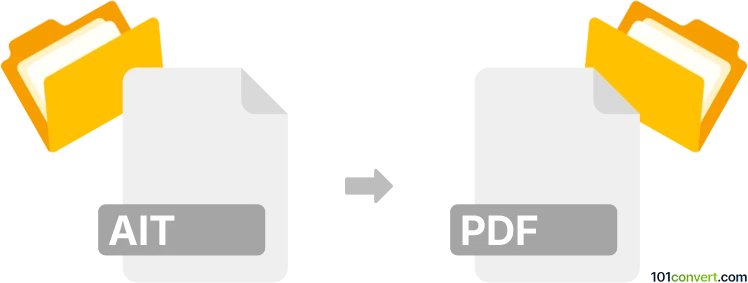
How to convert ait to pdf file
- Graphics
- No ratings yet.
Templates are typically not suited for export to PDF format, however blank documents or graphics based on templates might be possibly saved as .pdf documents. The same applies to .ait files which are Adobe Illustrator templates and the only way how to work with these and potentially achieve ait to pdf conversion would be to use Adobe Illustrator itself.
101convert.com assistant bot
2mos
Understanding AIT and PDF file formats
AIT files are Adobe Illustrator Template files used to create multiple Adobe Illustrator documents with the same design elements and settings. They are particularly useful for designers who need to maintain consistency across various projects.
PDF (Portable Document Format) is a versatile file format developed by Adobe that allows users to present documents, including text and images, independent of software, hardware, or operating systems. PDFs are widely used for sharing documents because they preserve the original formatting.
How to convert AIT to PDF
Converting an AIT file to a PDF can be easily done using Adobe Illustrator, which is the native software for AIT files. Here’s how you can do it:
- Open the AIT file in Adobe Illustrator.
- Go to the File menu.
- Select Export and then choose Save As.
- In the dialog box, select PDF as the file format.
- Click Save and adjust any settings as needed.
- Click OK to complete the conversion.
Best software for AIT to PDF conversion
The best software for converting AIT files to PDF is Adobe Illustrator itself, as it ensures the highest compatibility and quality. However, if you do not have access to Adobe Illustrator, you can use online converters like Zamzar or CloudConvert, which support AIT to PDF conversion.
Suggested software and links: ait to pdf converters
This record was last reviewed some time ago, so certain details or software may no longer be accurate.
Help us decide which updates to prioritize by clicking the button.