Convert AIFF to TXT
How to convert AIFF audio files to TXT text files using transcription software like Otter.ai and Sonix.
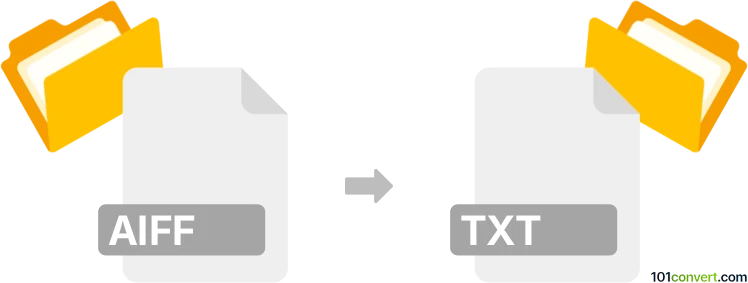
How to convert aiff to txt file
- Other formats
- No ratings yet.
101convert.com assistant bot
2mos
Understanding AIFF and TXT file formats
AIFF (Audio Interchange File Format) is an audio file format standard used for storing sound data. It was developed by Apple and is commonly used for high-quality audio files. AIFF files are uncompressed, which means they offer excellent sound quality but can be quite large in size.
TXT (Text File) is a standard text document format that contains plain text without any formatting. It is widely used for storing and sharing simple text data and can be opened with any text editor.
Why convert AIFF to TXT?
Converting an AIFF file to a TXT file is not a typical conversion since they serve different purposes. However, if you need to extract metadata or transcribe audio content from an AIFF file into a text format, this conversion might be necessary.
Best software for AIFF to TXT conversion
For converting AIFF to TXT, you can use transcription software that supports audio file input. Here are some recommended tools:
- Audacity: While primarily an audio editing tool, you can use Audacity to play the AIFF file and manually transcribe the audio into a text editor.
- Otter.ai: This is an AI-powered transcription service that can convert audio files, including AIFF, into text. Simply upload your AIFF file and let Otter.ai transcribe it for you.
- Sonix: Another transcription service that supports AIFF files. Upload your audio file, and Sonix will provide a text transcription.
Steps to convert AIFF to TXT using Otter.ai
- Visit the Otter.ai website and create an account if you don't have one.
- Log in and click on Import to upload your AIFF file.
- Wait for the transcription process to complete.
- Once done, download the transcription as a TXT file.
Note: This aiff to txt conversion record is incomplete, must be verified, and may contain inaccuracies. Please vote below whether you found this information helpful or not.