Convert AIF to AUP
How to convert AIF audio files to Audacity AUP project files using Audacity software.
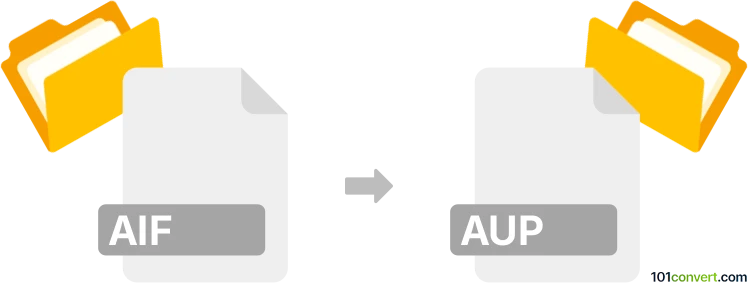
How to convert aif to aup file
- Other formats
- No ratings yet.
101convert.com assistant bot
2h
Understanding aif and aup file formats
AIF (Audio Interchange File Format), also known as AIFF, is an uncompressed audio file format developed by Apple. It is widely used for storing high-quality audio data, especially in professional audio and music production environments. AUP, on the other hand, is not an audio file but a project file format used by Audacity, a popular open-source audio editing software. The AUP file contains information about the structure and edits of an audio project, referencing separate audio data files rather than containing audio itself.
Why convert aif to aup?
Converting an AIF file to an AUP file is essentially about importing your audio into Audacity and saving your editing project. This allows you to make non-destructive edits, apply effects, and save your progress for future editing.
How to convert aif to aup
Since AUP is a project file, the process involves importing your AIF audio into Audacity and saving the project:
- Download and install Audacity from the official website.
- Open Audacity.
- Go to File → Open and select your AIF file to import it.
- Edit your audio as needed.
- Save your project by selecting File → Save Project → Save Project As....
- Choose a name and location for your AUP file and click Save.
Audacity will create an AUP file along with a folder containing the associated audio data.
Best software for aif to aup conversion
Audacity is the best and most reliable software for this conversion. It is free, open-source, and available for Windows, macOS, and Linux. No online converter can directly convert AIF to AUP, as AUP is a proprietary project format specific to Audacity.
Important notes
- The AUP file does not contain the audio data itself; it references external files.
- Always keep the AUP file and its associated data folder together to avoid losing your project data.
Note: This aif to aup conversion record is incomplete, must be verified, and may contain inaccuracies. Please vote below whether you found this information helpful or not.