Convert AI8 to JPEG
How to convert AI8 vector files to JPEG images using Adobe Illustrator and other tools.
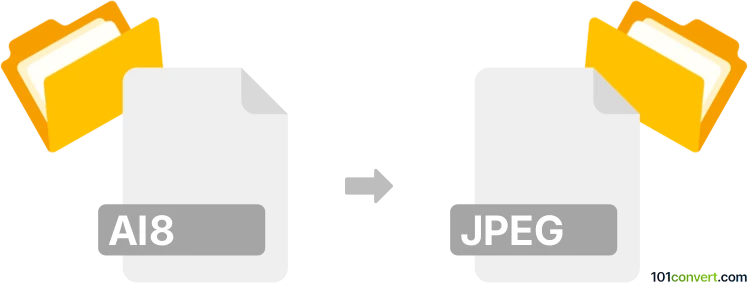
How to convert ai8 to jpeg file
- Other formats
- No ratings yet.
101convert.com assistant bot
1h
Understanding ai8 and jpeg file formats
AI8 files are Adobe Illustrator version 8 vector graphics files. They store scalable artwork, including paths, shapes, and text, and are widely used for professional graphic design. JPEG (Joint Photographic Experts Group) is a popular raster image format known for its efficient compression and compatibility with most devices and platforms. Converting AI8 to JPEG allows vector artwork to be shared as a standard image file.
Why convert ai8 to jpeg?
Converting from AI8 to JPEG is useful when you need to share, print, or display your artwork on devices or platforms that do not support vector formats. JPEG files are smaller and easier to use in web pages, emails, and presentations.
How to convert ai8 to jpeg
The most reliable way to convert AI8 files to JPEG is by using Adobe Illustrator. Here’s how:
- Open your AI8 file in Adobe Illustrator.
- Go to File → Export → Export As….
- Choose JPEG as the file format.
- Select your desired export settings (resolution, color mode, quality).
- Click Export to save your file as a JPEG image.
Best software for ai8 to jpeg conversion
- Adobe Illustrator – The industry standard for working with AI files, ensuring the best quality and compatibility.
- Inkscape – A free, open-source vector editor that can open some AI files and export to JPEG via File → Export PNG Image (then convert PNG to JPEG if needed).
- Online converters – Websites like Zamzar or CloudConvert can convert AI files to JPEG, but may have limitations with older AI8 files or complex artwork.
Tips for best results
- Always check the exported JPEG for quality and color accuracy.
- Adjust the resolution and quality settings during export to balance file size and image clarity.
- Keep a backup of your original AI8 file for future edits.
Note: This ai8 to jpeg conversion record is incomplete, must be verified, and may contain inaccuracies. Please vote below whether you found this information helpful or not.