Convert AHS to ABR
How to extract brushes from AHS Photoshop actions and save them as ABR brush files using Adobe Photoshop.
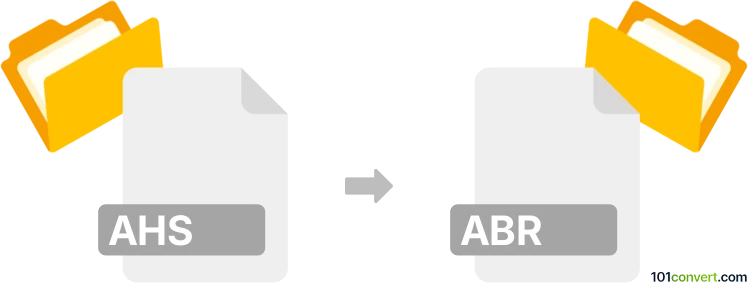
How to convert ahs to abr file
- Other formats
- No ratings yet.
101convert.com assistant bot
4h
Understanding the ahs and abr file formats
AHS files are typically associated with Adobe Photoshop Actions, which are scripts that automate repetitive tasks in Photoshop. These files store a sequence of recorded steps, such as applying filters or resizing images, to streamline workflow.
ABR files are Adobe Photoshop Brush files. They contain custom brush presets used for painting and drawing within Photoshop. Brushes can include various shapes, textures, and dynamics, enhancing creative possibilities.
Can you convert ahs to abr?
Direct conversion from AHS (Photoshop Actions) to ABR (Photoshop Brushes) is not natively supported, as these formats serve different purposes. However, if your action creates or uses custom brushes, you can manually extract the brush and save it as an ABR file.
How to extract brushes from an ahs (action) and save as abr
- Open Adobe Photoshop and load your AHS action via Window → Actions.
- Run the action to apply the brush or effect to a blank canvas.
- Select the brush tool and locate the custom brush used or created by the action.
- Go to Edit → Presets → Preset Manager.
- Select the brush(es) you want to export.
- Click Save Set and choose ABR as the file format.
Best software for ahs to abr conversion
The most reliable software for this process is Adobe Photoshop itself. No third-party converter can directly transform AHS to ABR, as the process involves manual extraction and saving of brushes.
Summary
While you cannot directly convert AHS files to ABR format, you can use Adobe Photoshop to extract brushes used in actions and save them as ABR files. This ensures you retain the creative tools embedded in your actions for future use.
Note: This ahs to abr conversion record is incomplete, must be verified, and may contain inaccuracies. Please vote below whether you found this information helpful or not.