Convert AGGR to CPTX
How to manually convert AGGR (Articulate Storyline) files to CPTX (Adobe Captivate) format.
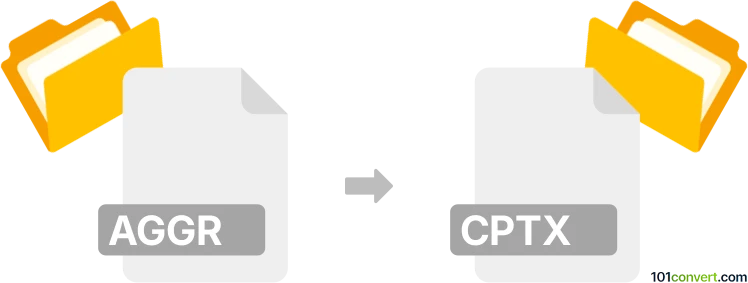
How to convert aggr to cptx file
- Other formats
- No ratings yet.
101convert.com assistant bot
2h
Understanding AGGR and CPTX file formats
AGGR files are Articulate Storyline Aggregate files, used to bundle multiple Storyline projects or resources for e-learning course development. These files are proprietary to Articulate Storyline and are not widely supported outside the Articulate ecosystem.
CPTX files are Adobe Captivate Project files, the primary format for saving interactive e-learning projects in Adobe Captivate. CPTX files store slides, quizzes, multimedia, and interactivity for online learning modules.
Why convert AGGR to CPTX?
Converting from AGGR to CPTX is often necessary when migrating e-learning content from Articulate Storyline to Adobe Captivate. This allows organizations to leverage Captivate's features or maintain consistency across their e-learning platforms.
How to convert AGGR to CPTX
There is no direct converter or automated tool that can convert AGGR files to CPTX format due to the proprietary nature of both formats. The conversion process is typically manual and involves the following steps:
- Open the AGGR file in Articulate Storyline.
- Export each project or resource as individual assets (such as images, audio, video, and text).
- Recreate the course structure in Adobe Captivate by importing the exported assets.
- Rebuild interactivity, quizzes, and navigation manually in Captivate.
This process can be time-consuming, especially for complex projects, but it ensures that all content and interactivity are preserved as much as possible.
Recommended software for the conversion process
- Articulate Storyline – Required to open and extract content from AGGR files.
- Adobe Captivate – Used to create and save CPTX projects.
For best results, use the latest versions of both applications. There are no third-party tools that can automate this conversion due to format restrictions.
Tips for a smoother conversion
- Organize and label all assets clearly during export from Storyline.
- Document the course structure and interactivity before starting the rebuild in Captivate.
- Test each section thoroughly in Captivate to ensure functionality matches the original.
Note: This aggr to cptx conversion record is incomplete, must be verified, and may contain inaccuracies. Please vote below whether you found this information helpful or not.