Convert AFPHOTO to TIFF
How to convert Affinity Photo's afphoto files to tiff format for compatibility and high-quality output.
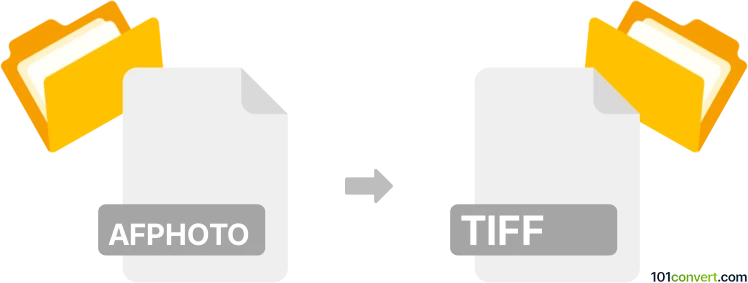
How to convert afphoto to tiff file
- Other formats
- No ratings yet.
101convert.com assistant bot
14h
Understanding afphoto and tiff file formats
AFPHOTO is the proprietary project file format used by Affinity Photo, a popular raster graphics editor developed by Serif. This format preserves all layers, adjustments, and editing history, making it ideal for ongoing editing work. However, it is not widely supported outside Affinity Photo.
TIFF (Tagged Image File Format) is a versatile and widely supported raster image format. It is commonly used for high-quality graphics, printing, and archiving due to its support for lossless compression and multiple color depths.
Why convert afphoto to tiff?
Converting an afphoto file to tiff allows you to share your work with users who do not have Affinity Photo, or to use your image in other software that supports TIFF. TIFF files are also ideal for printing and professional publishing.
How to convert afphoto to tiff
The most reliable way to convert an afphoto file to tiff is by using Affinity Photo itself, as it is the only software that fully supports the afphoto format. Here’s how you can do it:
- Open your afphoto file in Affinity Photo.
- Go to File → Export….
- In the export dialog, select TIFF as the format.
- Adjust the export settings as needed (such as color profile, compression, and resolution).
- Click Export and choose the destination folder for your TIFF file.
Best software for afphoto to tiff conversion
Affinity Photo is the best and most reliable software for converting afphoto files to tiff. No other software or online converter currently supports the afphoto format natively. If you do not have Affinity Photo, you will need to obtain access to it to perform this conversion.
Tips for successful conversion
- Before exporting, flatten your image if you do not need to preserve layers, as TIFF can support layers but not all software will read them.
- Check your color profile and resolution settings to ensure the exported TIFF meets your quality requirements.
- For large files, consider using LZW or ZIP compression to reduce file size without losing quality.
Note: This afphoto to tiff conversion record is incomplete, must be verified, and may contain inaccuracies. Please vote below whether you found this information helpful or not.