Convert AFM to AEB
Learn about AFM and AEB file formats and why direct conversion between them is not possible.
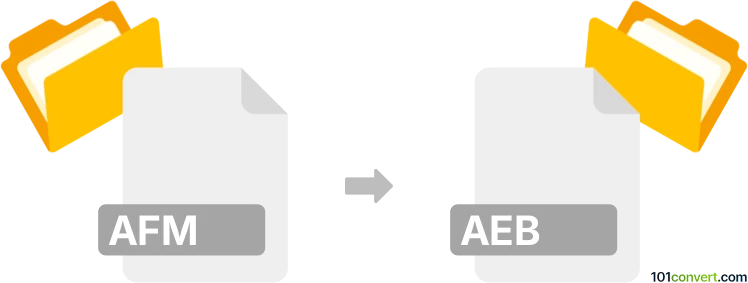
How to convert afm to aeb file
- Other formats
- No ratings yet.
101convert.com assistant bot
1h
Understanding AFM and AEB file formats
AFM (Adobe Font Metrics) files are plain text files that contain font metric information for Type 1 PostScript fonts. They describe the width, kerning, and other typographic details of a font, but do not contain the actual font outlines or glyph data.
AEB files are less common and are typically associated with Adobe After Effects binary project files or, in some contexts, with Adobe Encore Button files. However, there is no widely recognized standard for converting font metric files like AFM directly to AEB, as they serve fundamentally different purposes.
Can you convert AFM to AEB?
Direct conversion from AFM to AEB is generally not possible because these formats are unrelated: AFM is for font metrics, while AEB is for video or DVD authoring projects or buttons. If you are looking to use font metrics in a video or multimedia project, you would typically import the font into your design software and not convert the AFM file itself.
Alternative solutions
If your goal is to use a specific font in an Adobe After Effects or Adobe Encore project, you should:
- Install the font associated with the AFM file on your system (usually requires the corresponding PFB or OTF file).
- Restart your Adobe software to recognize the new font.
- Use the font directly within your project; no conversion to AEB is necessary.
Recommended software for working with AFM files
To view or convert AFM files to other font formats, consider using:
- FontForge: An open-source font editor that can import AFM files and export to various font formats.
- Adobe Font Development Kit for OpenType (AFDKO): Useful for advanced font editing and conversion.
For After Effects or Encore projects, use the respective Adobe software to create or edit AEB files.
How to use AFM fonts in Adobe projects
- Install the font files (AFM and PFB/OTF) on your computer.
- Open Adobe After Effects or Adobe Encore.
- Access the font from the font selection menu within the software.
There is no need to convert AFM to AEB; simply use the installed font in your project.
Note: This afm to aeb conversion record is incomplete, must be verified, and may contain inaccuracies. Please vote below whether you found this information helpful or not.