Convert AFF to PDF
How to convert aff to pdf. Possible aff to pdf converters.
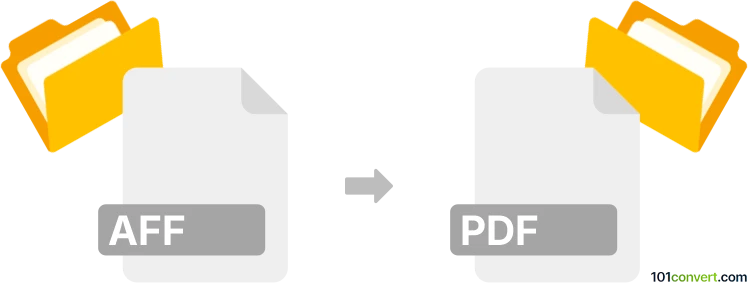
How to convert aff to pdf file
- Graphics
- No ratings yet.
Acorn vector graphics files (.aff) are still supported in some of the graphics editors, including CorelDraw and as such these software are the only way how to edit this type graphics or export it as PDF document. A viable alternative for aff to pdf conversion would be find at least a viewer for .aff files and print it as PDF document with a virtual PDF printer installed.
101convert.com assistant bot
2mos
Understanding AFF and PDF file formats
Advanced Forensics Format (AFF) is a file format used primarily in digital forensics to store disk images and related metadata. It is designed to be flexible, extensible, and to support the storage of large amounts of data efficiently. AFF files are often used by forensic experts to analyze and preserve digital evidence.
Portable Document Format (PDF) is a widely-used file format developed by Adobe Systems for representing documents in a manner independent of application software, hardware, and operating systems. PDFs are commonly used for sharing documents because they preserve the original formatting and can be viewed on any device with a PDF reader.
Why convert AFF to PDF?
Converting an AFF file to a PDF can be useful when you need to share forensic findings in a universally accessible format. PDFs are easy to distribute and can include text, images, and other elements that make them ideal for reports and presentations.
Best software for AFF to PDF conversion
While there are not many direct converters for AFF to PDF, you can use a combination of tools to achieve this conversion. One recommended approach is to use forensic software like Autopsy or FTK Imager to extract the necessary data from the AFF file. Once you have the data, you can use a document editor like Microsoft Word or LibreOffice to compile the information into a document. Finally, you can export the document as a PDF using the File → Export → PDF option.
Steps to convert AFF to PDF
- Open the AFF file using a forensic tool like Autopsy or FTK Imager.
- Extract the necessary data and save it in a readable format.
- Open the extracted data in a document editor such as Microsoft Word or LibreOffice.
- Format the document as needed, including any images or additional information.
- Use the File → Export → PDF option to save the document as a PDF.
Suggested software and links: aff to pdf converters
This record was last reviewed some time ago, so certain details or software may no longer be accurate.
Help us decide which updates to prioritize by clicking the button.