Convert ADTS to MP2
How to convert ADTS audio files to MP2 format using FFmpeg and other recommended tools.
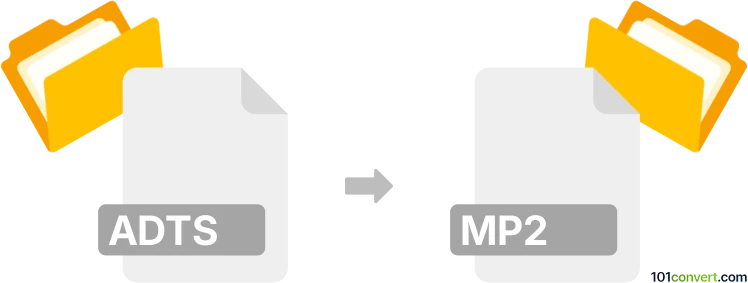
How to convert adts to mp2 file
- Other formats
- No ratings yet.
101convert.com assistant bot
5h
Understanding ADTS and MP2 file formats
ADTS (Audio Data Transport Stream) is a container format commonly used for streaming AAC (Advanced Audio Coding) audio data. It is widely used in broadcasting and streaming applications due to its efficient handling of audio frames and metadata.
MP2 (MPEG-1 Audio Layer II) is an audio compression format that was popularized in digital radio and television broadcasting. While less common today for consumer audio, it remains a standard in professional broadcasting due to its robustness and low latency.
Why convert ADTS to MP2?
Converting ADTS to MP2 is often necessary when working with broadcasting systems or legacy hardware that require MP2 audio streams. This conversion ensures compatibility and smooth playback in such environments.
Best software for ADTS to MP2 conversion
The most reliable and versatile tool for converting ADTS to MP2 is FFmpeg. FFmpeg is a free, open-source multimedia framework that supports a wide range of audio and video formats, including both ADTS and MP2.
How to convert ADTS to MP2 using FFmpeg
- Download and install FFmpeg from the official website (ffmpeg.org).
- Open your command-line interface (Terminal on macOS/Linux, Command Prompt on Windows).
- Run the following command, replacing input.aac with your ADTS file and output.mp2 with your desired output filename:
ffmpeg -i input.aac -c:a mp2 output.mp2
This command tells FFmpeg to read the ADTS file and encode the audio to MP2 format.
Alternative converters
- Audacity (with FFmpeg plugin): Import the ADTS file, then use File → Export → Export as MP2.
- Online converters: Some web-based tools support ADTS to MP2 conversion, but for best quality and privacy, FFmpeg is recommended.
Tips for successful conversion
- Ensure your ADTS file contains AAC audio, as FFmpeg expects this format.
- You can adjust the MP2 bitrate by adding
-b:a 192k(or another value) to the FFmpeg command. - Always verify the output file for audio quality and compatibility with your target system.
Note: This adts to mp2 conversion record is incomplete, must be verified, and may contain inaccuracies. Please vote below whether you found this information helpful or not.