Convert ADF to LAS
How to convert ADF raster files to LAS point cloud format using QGIS, LAStools, and other GIS software.
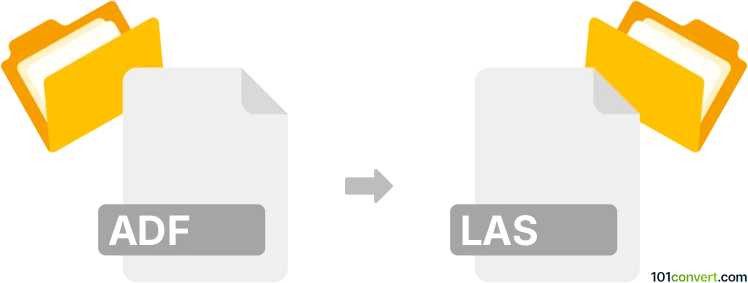
How to convert adf to las file
- Other formats
- No ratings yet.
101convert.com assistant bot
1h
Understanding ADF and LAS file formats
ADF (Arc/Info Binary Grid) is a raster data format used primarily by ESRI's ArcGIS software for storing geographic information system (GIS) data. It is commonly used for representing elevation, land cover, or other spatially distributed data in a grid format.
LAS (LASer) is a public file format for the interchange of 3D point cloud data, most often generated by LiDAR (Light Detection and Ranging) sensors. LAS files store x, y, z coordinates along with additional attributes such as intensity, return number, and classification.
Why convert ADF to LAS?
Converting ADF to LAS is useful when you need to transform raster elevation or surface data into a 3D point cloud format for use in LiDAR processing, 3D modeling, or advanced spatial analysis tools that require LAS input.
How to convert ADF to LAS
The conversion process involves extracting elevation or value data from the ADF raster and generating a corresponding point cloud in LAS format. This is not a direct conversion, as ADF is raster-based and LAS is point-based, but it can be achieved using GIS and point cloud processing software.
Recommended software for ADF to LAS conversion
- QGIS (with LAStools plugin): QGIS is a free, open-source GIS platform. You can use the Raster → Conversion → Translate (Convert format) tool to export the ADF raster to an XYZ or ASCII grid, then use LAStools (txt2las) to convert the ASCII/XYZ file to LAS.
- ArcGIS Pro: Use Conversion Tools → From Raster → Raster to Point to create a point feature class from the ADF raster, then export the points to a LAS file using third-party tools or scripts.
- Global Mapper: This commercial software can directly read ADF files and export them as LAS using File → Export → Export LiDAR/LAS.
Step-by-step conversion using QGIS and LAStools
- Open your ADF file in QGIS.
- Use Raster → Conversion → Translate (Convert format) to export the raster as an XYZ ASCII file.
- Install LAStools and use the txt2las utility to convert the XYZ file to LAS format:
txt2las -i input.xyz -o output.las -parse xyz
Tips and considerations
- Ensure your ADF raster has the correct coordinate reference system (CRS) before conversion.
- LAS files can become large if the raster is high-resolution; consider resampling if needed.
- Check the output LAS file in a point cloud viewer to verify the conversion quality.
Note: This adf to las conversion record is incomplete, must be verified, and may contain inaccuracies. Please vote below whether you found this information helpful or not.