Convert ADB to DBF
How to convert ADB database files to DBF format for better compatibility and data migration.
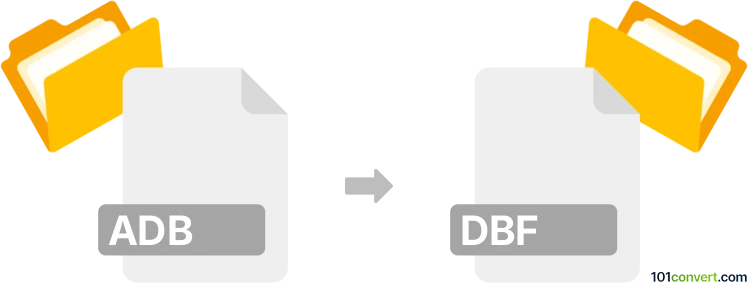
How to convert adb to dbf file
- Other formats
- No ratings yet.
101convert.com assistant bot
38m
Understanding adb and dbf file formats
ADB files are typically database files associated with older database management systems, such as Alpha Five (now Alpha Anywhere). These files store structured data in a proprietary format, often used for business applications and legacy systems.
DBF (Database File) is a widely recognized database format originally introduced by dBASE. It is supported by many database and spreadsheet applications, including Microsoft Excel, LibreOffice Calc, and various GIS tools. DBF files are valued for their compatibility and ease of use in data exchange.
Why convert adb to dbf?
Converting ADB files to DBF format allows for greater interoperability with modern software, easier data migration, and improved accessibility for analysis and reporting. DBF files are more universally supported, making them ideal for sharing and archiving data.
How to convert adb to dbf
Direct conversion from ADB to DBF may not be straightforward due to the proprietary nature of ADB files. The recommended approach is to use the original software that created the ADB file, such as Alpha Five, to export the data:
- Open your ADB file in Alpha Five.
- Navigate to File → Export.
- Select DBF as the export format.
- Follow the prompts to complete the export process.
If you do not have access to Alpha Five, consider using a database conversion tool that supports ADB files, such as Full Convert or DBF Converter. These tools can often read legacy formats and export them to DBF.
Recommended software for adb to dbf conversion
- Alpha Five (Alpha Anywhere): Best for direct export if you have the original software.
- Full Convert: A powerful database migration tool supporting many formats, including legacy ones.
- DBF Converter: Useful for converting various database formats to DBF.
Tips for successful conversion
- Always back up your original ADB files before conversion.
- Check the exported DBF file for data integrity and formatting issues.
- If you encounter compatibility issues, try exporting to an intermediate format like CSV, then import into a DBF-compatible application.
Note: This adb to dbf conversion record is incomplete, must be verified, and may contain inaccuracies. Please vote below whether you found this information helpful or not.