Convert ACE to 002
How to extract ACE archives and split files to create 002 split archive parts using top software.
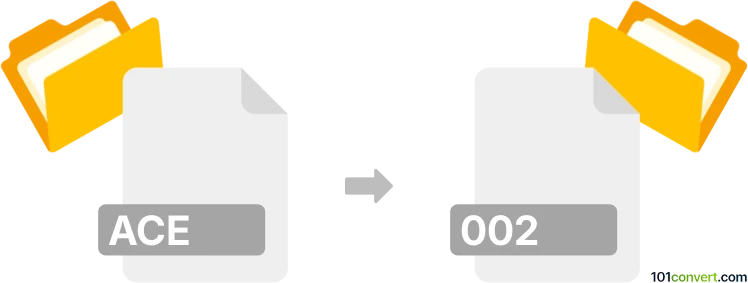
How to convert ace to 002 file
- Other formats
- No ratings yet.
101convert.com assistant bot
1h
Understanding ACE and 002 file formats
ACE is a compressed archive file format developed by WinAce. It is used to store one or more files in a compressed form, reducing their size for easier storage or transfer. ACE files typically have the .ace extension and were popular in the early 2000s for distributing large files.
002 files are part of a split archive sequence, commonly created by file splitting tools or some archivers. These files are not standalone archives but represent the second part of a multi-part archive, usually named sequentially as .001, .002, .003, etc. To extract the contents, all parts must be present and joined together.
How to convert ACE to 002
Direct conversion from ACE to 002 is not typical, as they serve different purposes. However, you can extract the contents of an ACE archive and then split the resulting file(s) into parts, creating a 002 file as part of a split archive sequence. This is useful for distributing large files in smaller segments.
Step-by-step conversion process
- Extract the ACE archive:
Use a tool like WinRAR or PeaZip to open and extract the contents of your ACE file.- In WinRAR: File → Open archive, select your .ace file, then Extract To your desired folder.
- Split the extracted file(s):
Use a file splitter or an archiver that supports multi-part archives (such as 7-Zip or WinRAR).- In 7-Zip: Add to archive, set Archive format to zip or 7z, then specify Split to volumes, bytes (e.g., 100M for 100MB parts). The second part will have the .002 extension.
- In WinRAR: Add to archive, set Split to volumes, size (e.g., 100 MB), and the output will include .001, .002, etc.
Recommended software for ACE to 002 conversion
- WinRAR – Supports both ACE extraction and multi-part archive creation.
- 7-Zip – Free and open-source, excellent for splitting files into .001, .002, etc.
- PeaZip – Another free tool that can extract ACE files and split archives.
Summary
To convert an ACE file to a 002 split archive part, first extract the ACE archive, then use an archiver to split the extracted file(s) into parts. The second part will have the .002 extension. WinRAR and 7-Zip are the best tools for this process.
Note: This ace to 002 conversion record is incomplete, must be verified, and may contain inaccuracies. Please vote below whether you found this information helpful or not.