Convert ACCESS to MARIADB
How to convert MariaDB data to CSV and discover the best tools for seamless file conversion.
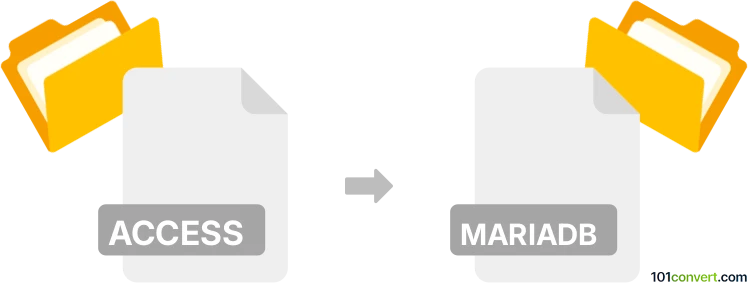
How to convert access to mariadb file
- Databases
- No ratings yet.
101convert.com assistant bot
3mos
Understanding the source and target file formats
MariaDB is a popular open-source relational database management system that is a fork of MySQL. It is used to store and manage data in a structured format, typically accessed through SQL queries. The data in MariaDB is stored in various file formats, such as .frm, .ibd, and .myd, which are specific to the database's internal storage engine.
When converting MariaDB data to another format, it is often to facilitate data analysis, sharing, or integration with other systems. Common target formats include CSV, Excel, or JSON, which are more universally accessible and easier to manipulate outside of a database environment.
How to convert MariaDB to CSV
Converting MariaDB data to a CSV (Comma-Separated Values) file is a common requirement for data analysis and sharing. CSV files are plain text files that store tabular data, making them easy to import into spreadsheet applications or other databases.
To convert MariaDB data to CSV, you can use the following methods:
- Using SQL queries: You can execute a SQL query to export data directly to a CSV file. For example, use the
SELECT ... INTO OUTFILEstatement to write the query results to a CSV file. - Using a database management tool: Tools like phpMyAdmin or HeidiSQL offer graphical interfaces to export data. Navigate to the desired table, then use the Export function to save the data as a CSV file.
Best software for MariaDB file conversion
Several software options are available for converting MariaDB data to other formats. Here are some of the best:
- phpMyAdmin: A web-based tool that allows you to manage MariaDB databases and export data to various formats, including CSV and Excel.
- HeidiSQL: A lightweight and easy-to-use desktop application for managing MariaDB databases, offering export options to CSV, Excel, and more.
- Navicat for MariaDB: A comprehensive database management tool that supports data export to multiple formats, including CSV, Excel, and JSON.
These tools provide user-friendly interfaces and powerful features to facilitate the conversion of MariaDB data to your desired format.
Note: This access to mariadb conversion record is incomplete, must be verified, and may contain inaccuracies. Please vote below whether you found this information helpful or not.