Convert AC3D to DAE
How to convert AC3D 3D model files to DAE (Collada) format using Blender and other tools.
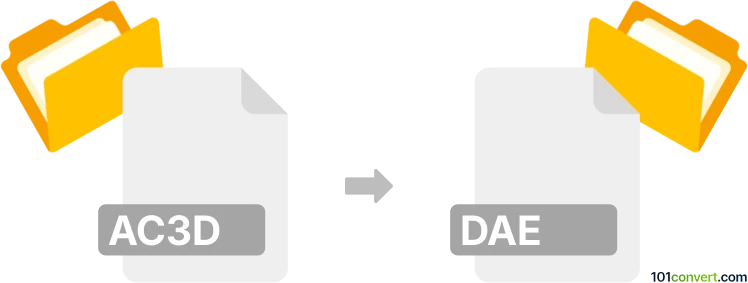
How to convert ac3d to dae file
- Other formats
- No ratings yet.
101convert.com assistant bot
4h
Understanding AC3D and DAE file formats
AC3D is a 3D modeling file format used primarily by the AC3D software. It stores 3D geometry, materials, and scene information, making it popular for game development, simulations, and virtual reality projects. The format is known for its simplicity and ease of use.
DAE (Digital Asset Exchange), also known as COLLADA, is an open standard XML-based file format for exchanging 3D assets between various graphics software. DAE files are widely supported in 3D modeling, animation, and game engines, making them ideal for interoperability and asset sharing.
Why convert AC3D to DAE?
Converting AC3D files to DAE format allows for broader compatibility with modern 3D software and game engines such as Blender, Unity, and Unreal Engine. The DAE format supports advanced features like animations, materials, and scene hierarchies, making it a preferred choice for collaborative projects and asset pipelines.
How to convert AC3D to DAE
Since AC3D and DAE are both 3D model formats, you need a tool that can import AC3D files and export them as DAE. The most reliable method is to use Blender, a free and open-source 3D creation suite, with the appropriate import/export plugins.
Steps to convert using Blender
- Install Blender from the official website.
- Install the AC3D import plugin if not included by default.
- Open Blender and go to File → Import → AC3D (.ac) to load your AC3D file.
- Once the model is loaded, go to File → Export → Collada (.dae).
- Choose your export settings and save the file.
Recommended software for AC3D to DAE conversion
- Blender – Free, open-source, supports both AC3D import (with plugin) and DAE export.
- AC3D – The original software can export to other formats, but DAE export may require an additional plugin or intermediary format.
- Online converters – Some online services may support AC3D to DAE, but for best results and control, desktop software like Blender is recommended.
Tips for successful conversion
- Check for plugin compatibility with your Blender version.
- Review the exported DAE file in a viewer or target application to ensure all geometry and materials are preserved.
- If you encounter issues, consider exporting from AC3D to a more common format (like OBJ) and then converting to DAE in Blender.
Note: This ac3d to dae conversion record is incomplete, must be verified, and may contain inaccuracies. Please vote below whether you found this information helpful or not.
Suggested software and links: ac3d to dae converters
Browse file conversions by category
- 3D modeling (787)
- Accounting and taxes (128)
- Archives (349)
- Audio (877)
- Audio to text (42)
- CAD formats (497)
- Computer games (58)
- Contacts and address books (132)
- Databases (260)
- Disk images (266)
- Documents (1695)
- Ebooks (234)
- Fonts (57)
- GPS navigation, maps, GIS (102)
- Graphics (1486)
- Graphics embroidery (299)
- Internet (118)
- Mind maps and flowcharts (84)
- Mobile platforms (452)
- Music composition (212)
- Other formats (16434)
- Programming (59)
- Text files (74)
- Video (1463)
- Video subtitles (70)
- Virtualization (58)
- Web design (17)