Convert AC3 to DIVX
How to convert AC3 audio files to DIVX video format using FFmpeg or Freemake Video Converter.
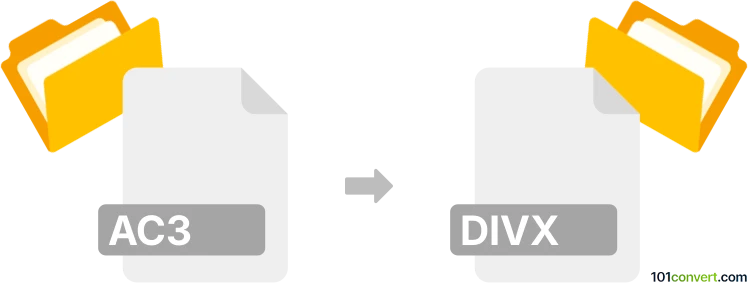
How to convert ac3 to divx file
- Other formats
- No ratings yet.
101convert.com assistant bot
1h
Understanding AC3 and DIVX file formats
AC3 (Audio Codec 3) is a popular audio file format developed by Dolby Laboratories, primarily used for surround sound audio tracks in DVDs, Blu-ray discs, and digital television. It supports up to six channels of audio, making it ideal for home theater systems.
DIVX is a video codec and file format designed for high-quality video compression. It allows for the storage and playback of high-definition video content at a fraction of the original file size, making it suitable for streaming and digital distribution. DIVX files typically contain both video and audio streams.
Why convert AC3 to DIVX?
Converting AC3 audio files to DIVX video format is useful when you want to combine audio with video or create a video file that is compatible with a wide range of media players and devices. This process is often required when authoring DVDs, creating video presentations, or sharing multimedia content online.
How to convert AC3 to DIVX
Since AC3 is an audio format and DIVX is a video format, the conversion process involves embedding the AC3 audio into a video stream. You can use a static image or an existing video as the visual component. Here’s how you can do it:
Using Freemake Video Converter (Windows)
- Download and install Freemake Video Converter from the official website.
- Open the program and click +Audio to add your AC3 file.
- Optionally, add a video or image file to serve as the visual component.
- Select to AVI as the output format, then choose the DIVX codec in the settings.
- Click Convert to start the process.
Using FFmpeg (Windows, macOS, Linux)
- Install FFmpeg from the official website.
- Open a command prompt or terminal window.
- Use the following command to combine your AC3 audio with a static image (replace image.jpg and audio.ac3 with your files):
ffmpeg -loop 1 -i image.jpg -i audio.ac3 -c:v mpeg4 -vtag DIVX -c:a copy -shortest output.divx - The resulting output.divx file will contain your AC3 audio in a DIVX video container.
Best software for AC3 to DIVX conversion
- FFmpeg – Free, open-source, and highly customizable for advanced users.
- Freemake Video Converter – User-friendly interface, suitable for beginners on Windows.
- Any Video Converter – Another reliable option with support for multiple formats.
Conclusion
Converting AC3 audio files to DIVX video format is straightforward with the right tools. FFmpeg is recommended for its flexibility and power, while Freemake Video Converter offers a simple graphical interface for Windows users. Always ensure you have the legal right to convert and distribute your media files.
Note: This ac3 to divx conversion record is incomplete, must be verified, and may contain inaccuracies. Please vote below whether you found this information helpful or not.