Convert ABR to PMG
How to convert Photoshop ABR brush files to PNG images using ABRviewer, GIMP, or online tools.
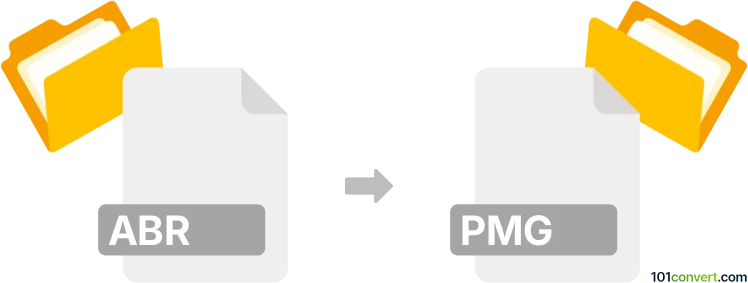
How to convert abr to pmg file
- Other formats
- No ratings yet.
101convert.com assistant bot
2h
Understanding ABR and PMG file formats
ABR files are brush preset files used by Adobe Photoshop. They contain collections of brush shapes, textures, and settings, allowing digital artists to use custom brushes for painting and editing images. PMG is not a widely recognized file format. It is possible that you meant PNG, which stands for Portable Network Graphics, a popular raster image format known for lossless compression and transparency support.
Why convert ABR to PNG?
Converting ABR to PNG allows you to extract individual brush images from a Photoshop brush set and use them as standard image files. This is useful for artists who want to use brush shapes in other graphic design software or share them as image assets.
How to convert ABR to PNG
Since ABR files are not image files but collections of brush presets, the conversion process involves extracting each brush as a separate image. This cannot be done with standard image converters. Instead, you need specialized software or plugins.
Best software for ABR to PNG conversion
- ABRviewer (Windows): This free tool allows you to open ABR files, preview brushes, and export them as PNG images. Simply load your ABR file, select the brushes, and use File → Export → PNG.
- GIMP (Windows, macOS, Linux): GIMP can import ABR files. Open GIMP, load the ABR file as brushes, create a new canvas, and stamp each brush onto the canvas. Then, export the stamped image as a PNG using File → Export As → PNG.
- Online converters: Some online tools like Photopea can open ABR files and allow you to export brush shapes as PNG images.
Step-by-step conversion using ABRviewer
- Download and install ABRviewer.
- Open ABRviewer and load your ABR file.
- Preview the brushes and select the ones you want to export.
- Go to File → Export → PNG to save each brush as a PNG image.
Tips and considerations
- ABR files may contain many brushes; exporting all can result in multiple PNG files.
- Brushes are usually grayscale; you can colorize them later in your image editor.
- Always check the license of the ABR file before redistributing extracted PNGs.
Note: This abr to pmg conversion record is incomplete, must be verified, and may contain inaccuracies. Please vote below whether you found this information helpful or not.