Convert ABK to ASC
How to convert ABK files to ASC format using ABC Amber Text Converter for easy data access and management.
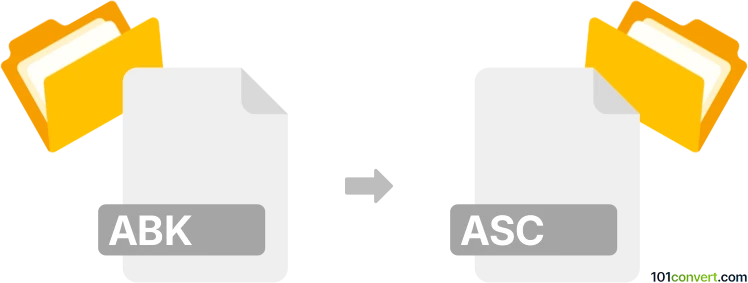
How to convert abk to asc file
- Other formats
- No ratings yet.
101convert.com assistant bot
3mos
Understanding ABK and ASC file formats
The ABK file format is commonly associated with backup files created by various software applications. These files are used to store copies of data to prevent data loss. On the other hand, the ASC file format is a plain text format often used for ASCII text files, which can be easily read and edited by text editors.
Why convert ABK to ASC?
Converting an ABK file to an ASC file can be useful if you need to access the data stored in a backup file in a readable format. This conversion allows you to view and edit the contents using any text editor, making it easier to manage and analyze the data.
Best software for ABK to ASC conversion
One of the best software options for converting ABK to ASC is ABC Amber Text Converter. This tool supports a wide range of file formats and provides a straightforward conversion process. To convert your file, open the software and use the File → Open menu to select your ABK file. Then, choose File → Export → ASC to save the file in the ASC format.
Steps to convert ABK to ASC using ABC Amber Text Converter
- Download and install ABC Amber Text Converter.
- Launch the software and click on File → Open to select your ABK file.
- Navigate to File → Export → ASC to convert and save your file as an ASC file.
Conclusion
Converting ABK files to ASC format can be easily achieved using the right software. ABC Amber Text Converter offers a user-friendly interface and efficient conversion process, making it an excellent choice for this task.
Note: This abk to asc conversion record is incomplete, must be verified, and may contain inaccuracies. Please vote below whether you found this information helpful or not.