Convert AAX to M4A
How to convert AAX audiobooks to M4A for wider compatibility using OpenAudible and similar tools.
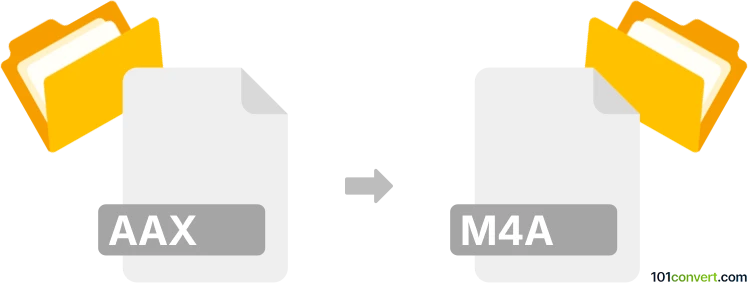
How to convert aax to m4a file
- Other formats
- No ratings yet.
101convert.com assistant bot
5h
Understanding AAX and M4A file formats
AAX is an audiobook file format developed by Audible, a subsidiary of Amazon. It is a proprietary, DRM-protected format that contains audio, images, and chapter information, making it ideal for audiobooks. M4A, on the other hand, is an audio-only file format based on the MPEG-4 Part 14 standard. It is widely used for high-quality audio and is compatible with most media players and devices.
Why convert AAX to M4A?
Converting AAX to M4A allows you to play your audiobooks on a broader range of devices and applications, as M4A is a more universally supported format. Additionally, removing DRM protection (where legally permitted) can provide more flexibility in managing your audiobook library.
Best software for AAX to M4A conversion
One of the most reliable tools for converting AAX to M4A is OpenAudible. This cross-platform application is specifically designed for managing and converting Audible audiobooks. It can automatically convert your AAX files to M4A after importing them.
- Download and install OpenAudible from the official website.
- Connect your Audible account and import your AAX files.
- Select the desired audiobook and use Actions → Convert to MP3/M4A.
- The converted M4A file will be saved in your chosen output directory.
Other alternatives include Audible Converter and inAudible, but OpenAudible is the most user-friendly and widely recommended.
Important considerations
- DRM removal may be subject to legal restrictions in your country. Always ensure you comply with local laws and only convert files for personal use.
- Quality settings can be adjusted in the software to preserve the original audio fidelity.
- Backup your original AAX files before conversion.
Summary
Converting AAX to M4A is a practical way to enjoy your Audible audiobooks on more devices. OpenAudible is the top choice for this conversion, offering a straightforward process and reliable results.
Note: This aax to m4a conversion record is incomplete, must be verified, and may contain inaccuracies. Please vote below whether you found this information helpful or not.