Convert AAE to MOV
Is it possible to convert .aae files to .mov format.
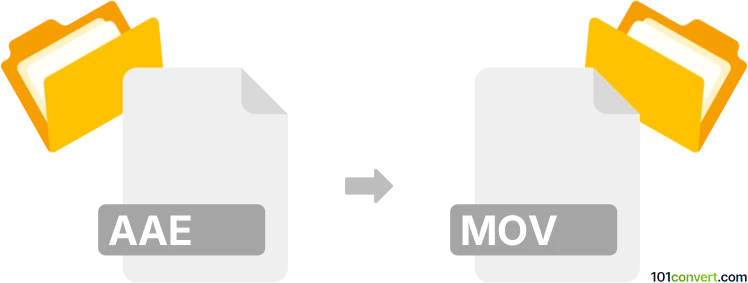
How to convert aae to mov file
- Video
- Rating: 4.0/5
Converting Sidecar Image Edit Files directly to Apple QuickTime Movie (.aae to .mp4 conversion) is not possible. We are not aware of any existing multimedia conversion utility capable of converting .aae to .mov.
Should you, however, be attempting to convert/export Adobe After Effects files to Apple QuickTime Movie format, use the software's render function. That would be a successful .aae to .mov conversion.
101convert.com assistant bot
3mos
Understanding AAE and MOV file formats
The AAE file format is primarily associated with Apple's Photos app. It is an XML-based file that stores editing information for photos, such as adjustments and filters applied in the Photos app. These files are typically found alongside the original image files and are used to preserve non-destructive edits.
On the other hand, the MOV file format is a multimedia container format developed by Apple. It is widely used for storing video, audio, and text, and is compatible with both Mac and Windows platforms. MOV files are commonly used for video playback and editing.
Converting AAE to MOV
Converting an AAE file to a MOV file is not a straightforward process because they serve different purposes. AAE files contain editing information, while MOV files are used for video content. However, if you want to apply the edits stored in an AAE file to a video and save it as a MOV file, you can do so by using video editing software.
Best software for AAE to MOV conversion
To convert AAE to MOV, you can use video editing software like Adobe Premiere Pro or Final Cut Pro. These programs allow you to manually apply the edits from the AAE file to your video and then export it as a MOV file.
Here’s a step-by-step guide using Adobe Premiere Pro:
- Open Adobe Premiere Pro and create a new project.
- Import your video file into the project.
- Manually apply the edits from the AAE file to the video.
- Once editing is complete, go to File → Export → Media.
- Select MOV as the output format and click Export.
By following these steps, you can effectively apply the edits from an AAE file to a video and save it as a MOV file.
Suggested software and links: aae to mov converters
This record was last reviewed some time ago, so certain details or software may no longer be accurate.
Help us decide which updates to prioritize by clicking the button.