Convert AAC to MPG
What is the best way to convert .aac to .mpg format?
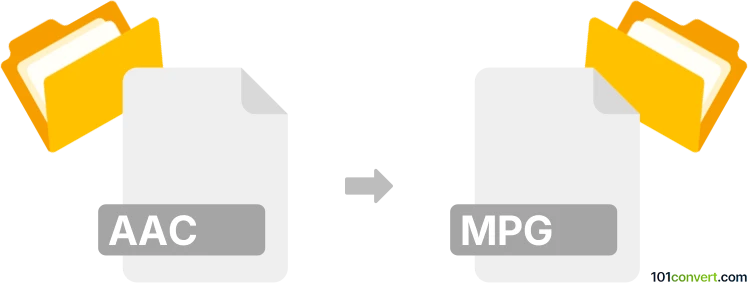
How to convert aac to mpg file
- Video
- No ratings yet.
Encoding AAC audio to MPG video is what users typically are trying to accomplish when converting Advanced Audio Coding Files directly to MPEG Videos (.aac to .mpg conversion). It certainly is possible and quite simple.
By using media editing tools and (online) converters, such as MediaCoder or Freemake Video Converter, you should be able to easily import AAC audio and export it in MPG format.
101convert.com assistant bot
2mos
Understanding AAC and MPG file formats
AAC (Advanced Audio Coding) is a popular audio file format known for its efficient compression and high audio quality. It is widely used in streaming, music downloads, and portable devices. MPG (or MPEG) is a multimedia container format that typically contains both video and audio streams, most commonly using MPEG-1 or MPEG-2 compression. Converting AAC to MPG usually means embedding the audio into a video container, often with a blank or static video track.
Why convert AAC to MPG?
Converting AAC to MPG is useful when you need to play audio files on devices or software that only support video formats, or when you want to combine audio with a simple video track for compatibility with DVD players or video editing software.
How to convert AAC to MPG
To convert an AAC audio file to an MPG video file, you need to use multimedia conversion software that can combine audio with a video stream. The most reliable and flexible tool for this task is FFmpeg, a free and open-source command-line utility.
Step-by-step conversion using FFmpeg
- Download and install FFmpeg from the official website.
- Prepare a blank or static image (e.g., cover.jpg) to use as the video track.
- Open a command prompt or terminal window.
- Run the following command:
ffmpeg -loop 1 -i cover.jpg -i input.aac -c:v mpeg2video -c:a mp2 -b:v 1500k -shortest output.mpg - This command creates an MPG file with your AAC audio and a static image as the video.
Alternative converters
- Any Video Converter – User-friendly interface for basic conversions.
- Freemake Video Converter – Supports AAC to MPG with simple steps.
- Online converters – Websites like Zamzar or Online-Convert can handle AAC to MPG, but may have file size limits.
Best practices and tips
- Always check the output file for audio-video sync and quality.
- For batch conversions, FFmpeg supports scripting and automation.
- Choose a suitable image for the video track if you want a custom look.
Summary
Converting AAC audio files to MPG video format is straightforward with tools like FFmpeg. This process is ideal for compatibility with video players and editing software that require video containers.
Suggested software and links: aac to mpg converters
This record was last reviewed some time ago, so certain details or software may no longer be accurate.
Help us decide which updates to prioritize by clicking the button.