Convert AAC to MID
Converting .aac files to .mid format.
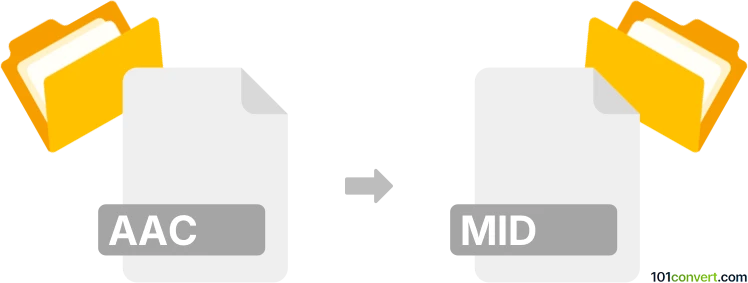
How to convert aac to mid file
- Audio
- Rating: 5.0/5
Converting Advanced Audio Coding Files directly to MIDI Files (.aac to .mid conversion) should be possible.
Certain dedicated audio editing programs and (online) converters, such as Awave Studio or WavePad, will allow you to import AAC audio and export it in MID format.
101convert.com assistant bot
2mos
Understanding AAC and MID file formats
AAC (Advanced Audio Codec) is a popular audio format known for its ability to provide high-quality sound at lower bit rates. It is widely used in streaming services and digital audio players due to its efficient compression and superior sound quality compared to older formats like MP3.
MID (MIDI) files, on the other hand, are not audio files but contain musical data that can be used to control electronic musical instruments. MIDI files store information about notes, tempo, and instrument assignments, making them ideal for music production and editing.
Why convert AAC to MID?
Converting AAC to MID can be useful for musicians and producers who want to use audio tracks as a basis for creating new compositions or arrangements. Since MID files contain musical instructions rather than audio data, they allow for greater flexibility in editing and manipulating music.
Best software for AAC to MID conversion
One of the best software options for converting AAC to MID is IntelliScore Ensemble. This software is designed to convert audio files into MIDI format, allowing users to edit and manipulate the music as needed. IntelliScore Ensemble offers features such as multi-track conversion, pitch detection, and tempo analysis, making it a powerful tool for musicians and producers.
How to convert AAC to MID using IntelliScore Ensemble
- Download and install IntelliScore Ensemble from the official website.
- Open the software and click on File → Open to select the AAC file you want to convert.
- Choose the desired settings for the conversion, such as instrument assignments and tempo adjustments.
- Click on File → Export → MIDI to save the converted file in MID format.
Conclusion
Converting AAC to MID can open up new possibilities for music creation and editing. By using software like IntelliScore Ensemble, you can easily transform audio files into editable MIDI data, allowing for greater creative freedom and flexibility.
Suggested software and links: aac to mid converters
This record was last reviewed some time ago, so certain details or software may no longer be accurate.
Help us decide which updates to prioritize by clicking the button.