Convert AAC to JPG
How to convert .aac audio files to .jpg format.
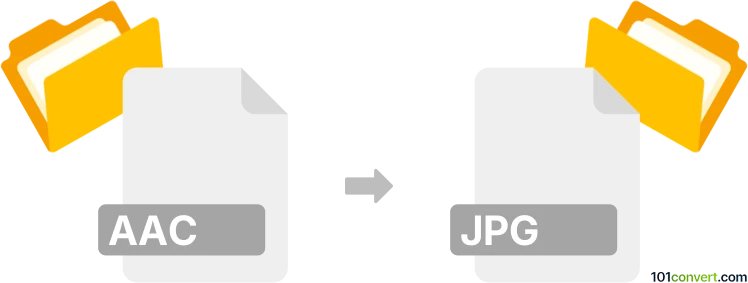
How to convert aac to jpg file
- Graphics
- Rating: 4.0/5
We do not know about any possibility to convert Advanced Audio Coding Files directly to JPEG Images (.aac to .jpg conversion), since both file formats are radically different, both in their nature and their function.
We are not aware of any currently available multimedia editing software or (online) converter, which would be capable of converting AAC to JPG.
Simply put, it is impossible to convert AAC to JPG directly.
Thus, there is no so-called aac to jpg converter or a free online .aac to .jpg conversion tool.
101convert.com assistant bot
2mos
Understanding AAC and JPG file formats
AAC (Advanced Audio Codec) is a popular audio file format known for its ability to compress audio data efficiently while maintaining high sound quality. It is widely used in various applications, including streaming services and digital music players.
JPG (or JPEG, Joint Photographic Experts Group) is a commonly used image file format that employs lossy compression to reduce file size. It is ideal for storing and sharing digital photographs and images on the web.
Why convert AAC to JPG?
Converting AAC to JPG is not a typical conversion process, as these formats serve different purposes—audio and image, respectively. However, if you need to create a visual representation of an audio file, such as an album cover or waveform image, converting AAC to JPG might be necessary.
Best software for AAC to JPG conversion
While direct conversion from AAC to JPG is not possible, you can use software to create visual representations of audio files. One recommended tool is Adobe Audition, which allows you to generate waveform images from audio files.
To create a waveform image in Adobe Audition, follow these steps:
- Open your AAC file in Adobe Audition.
- Go to File → Export → Waveform Image.
- Select the desired image format, such as JPG, and save the file.
Another option is Waveform Generator, an online tool that can convert audio files into waveform images. Simply upload your AAC file and download the resulting JPG image.