Convert AAC to 3GA
What are my options for converting .aac audio files to .3ga format?
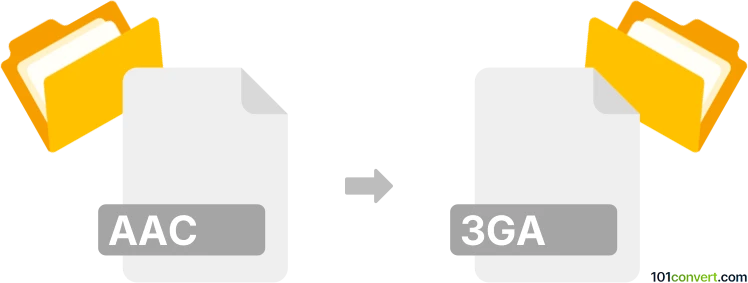
How to convert aac to 3ga file
- Audio
- No ratings yet.
It shouldn't be too complicated attempting to convert Advanced Audio Coding Files directly to 3GPP Audio Files (.aac to .3ga conversion), even though the amount of options appears somewhat limited.
Try using audio editors and (online) converters such as FormatFactory or SUPER, as these will allow you to import AAC audio and export it in 3GA format.
101convert.com assistant bot
2mos
Understanding AAC and 3GA file formats
AAC (Advanced Audio Codec) is a popular audio format known for its ability to provide high-quality sound at lower bit rates. It is widely used in various applications, including streaming services and digital audio players. 3GA is a file format used primarily for audio files on mobile devices, particularly those running on the 3GPP (3rd Generation Partnership Project) standard. It is essentially a container format that can hold audio streams encoded in different codecs, including AAC.
Why convert AAC to 3GA?
Converting AAC to 3GA can be necessary when you need to ensure compatibility with mobile devices that prefer or require the 3GA format. This conversion allows you to maintain audio quality while making the file accessible on a broader range of devices.
Best software for AAC to 3GA conversion
One of the best software options for converting AAC to 3GA is VLC Media Player. VLC is a versatile media player that supports a wide range of audio and video formats and includes conversion capabilities.
Steps to convert AAC to 3GA using VLC Media Player
- Open VLC Media Player.
- Go to Media → Convert/Save.
- Click on Add and select the AAC file you want to convert.
- Click on Convert/Save at the bottom.
- In the Profile section, select a profile that supports 3GA output.
- Choose the destination file and ensure it has a .3ga extension.
- Click Start to begin the conversion process.
Conclusion
Converting AAC to 3GA is a straightforward process with the right tools. VLC Media Player offers a reliable solution for this conversion, ensuring your audio files are compatible with a variety of mobile devices.
Suggested software and links: aac to 3ga converters
This record was last reviewed some time ago, so certain details or software may no longer be accurate.
Help us decide which updates to prioritize by clicking the button.