Convert AAB to APKS
Converting .aab files directly to .apks format.
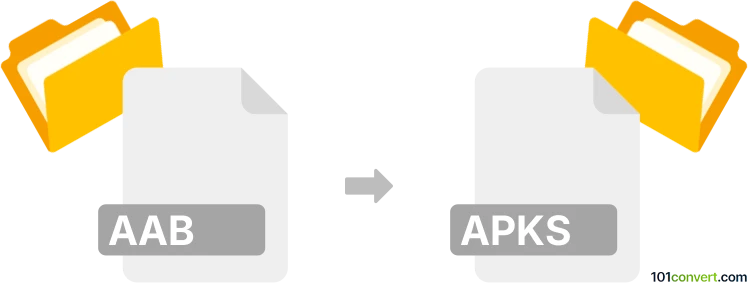
How to convert aab to apks file
- Mobile platforms
- Rating: 3.0/5
AAB
An Android App Bundle (AAB) is a new file format introduced by Google for Android applications. The Android App Bundle is a step towards modern, efficient app distribution on the Android platform, providing many benefits over traditional APK files for both developers and users. Android App Bundle is a publishing format, meaning it's how developers upload their apps to the Play Store. The AAB is more efficient and effective than the traditional Android Package (APK) file format. It allows for smaller app sizes on a user's device by delivering only the necessary resources and code that a specific device needs. An AAB file contains the compiled code and resources of the Android app, but it's not installable directly on an Android device. Instead, Google Play uses the AAB to generate optimized APKs for the end-users based on their device configurations.
APKS
An APKS file is a collection of APK (Android apps) files bundled together into a single file - APK Set archive, often generated when converting Android App Bundles (AABs) into APKs using tools like Google's bundletool. This conversion creates a set of APK files for various device configurations such as screen density and CPU architecture, which are then bundled into an APKS file. The APKS format facilitates the efficient distribution of apps by ensuring that devices receive only the necessary code and resources, contributing to reduced app sizes and improved installation success rates.
While the APKS file itself isn't directly installable on an Android device, the individual APK files within it can be extracted and installed. Typically, developers or testers work with APKS files to check app behavior across different device configurations or to distribute multiple APKs more efficiently. Tools and scripts can be utilized to extract the APKs from an APKS file, allowing for the installation of the relevant APK on a device, supporting a modern and efficient app distribution model enabled by Android App Bundles.
Converting AAB to APKS
Converting Android App Bundles directly to APK Set Archives (.aab to .apks conversion) is quite straightforward, and can be done using the bundletool software.
Download and install bundletool from its GitHub repository or from the official website. Once installed, simple use the following command:
bundletool build-apks --bundle=/MyApp/appfile.aab --output=/MyApp/appfile.apks
Replace /MyApp/appfile.aab with the path to your AAB file and /MyApp/appfile.apks with the path where you want the APK set file to be saved. The command creates the .apks - APK Set archive file (appfile.apks). This is a zip file containing all the APK files. Unzip the APK Set archive file to access the individual APK files and if you find suitable APK file for your Android device, you can copy and install it on your device.